These remotes plus the Elsema compatible remotes are no longer manufactured in Australia.
If you are able to source a compatible replacement you should still be able to use the following information to have your Old ATA remotes work in the Elsema compatible remotes. At this current time a suitable replacement has not been found and the best solution is to use a newer receiver in conjunction with the older system to allow a slow transition to a new setup
Example – Penta Receiver and Pentacode Remotes
If you have an older version ATA, FIRMADOOR or MAGIC BUTTON garage door motor on your garage door you may wish to just upgrade your remote control to smaller/less bulky remote. As these old systems used the original technology of fixed code it is possible to upgrade your remote.
Over 25 years ago ELSEMA invented a digital coding system that solved the overpopulation and interference problem with the early garage and gate remotes.
This new system used a 12-switch fixed code which could be manipulated for 1000’s of combinations. Therefore, remotes could use the same code as long as they were more than 500m apart from each other – problem solved.
ATA copied the ELSEMA system but reversed all the components and the coding sequence. This means that single button ATA, FIRMADOOR and MAGIC BUTTON TXA1 and PTXA1 remotes are 100% compatible with ELSEMA (when reversed)
When multiple buttons became more demanded in the field the last two switches became SET positions to On or Off to allow for up to 4 different combinations. This was reversed for the ATA model where the first 2 switches became SET position.
Only single button ATA, FIRMADOOR and Magic Door TXA1 remotes are compatible with the ELSEMA Key 301 remote.
Watch the YouTube Video below for more information on how to recode a single button remote to the Elsema Key 301.
For all multiple button remotes (KEY 302, 304 and 302DA) you will need to recode the systems.
To figure out if your receiver is an ELSEMA or ATA check the first 10 digits on your ATA remote match your receiver. If they match your receiver is an ATA. If they are reversed your receiver is ELSEMA.
ELSEMA RECEIVERS – 12 Switch
These are compatible with the new ELSEMA remote. For this receiver, you just need to recode the remote to one of the buttons.
The Elsema Key 301 remote is set as below:
Code shown on Remote 1 to 12
Use the coding matrix below to mark the codes on your ATA remote for easy reverse coding.
The Elsema Key 302, 304 remotes are set as below:
Button 1 = Code shown on Remote 1 to 10, 11 ON 12 ON
Button 2 = Code shown on Remote 1 to 10, 11 OFF, 12 ON
Button 3 – Code shown on Remote 1 to 10, 11 ON, 12 OFF
Button 4 – Code shown on Remote 1 to 10, 11 OFF 12 OFF
ELSEMA Key 302DA remote is set as below:
Button 1 (Common Entry) – Code shown on ELSEMA remote 1 – 4, 5 – 12 OFF
Button 2 (Private Entry) – Code shown on ELSEMA remote
ATA RECEIVER – 12 Switch
These are reverse compatible with the new ELSEMA remote. For this receiver, you just need to recode the remote in reverse.
The Elsema Key 301 remote is set as below:
Code shown on Remote 1 to 12 (reversed)
The Elsema Key 302, 304 remotes are set as below:
Button 1 – Code shown on ELSEMA Remote 1 to 10 (reversed in ATA receiver 12 – 3), 11 ON (now 2 ON) 12 ON (now 1 ON)
Button 2 – Code shown on ELSEMA Remote 1 to 10 (reversed in ATA receiver 12 – 3), 11 OFF (now 2 OFF) , 12 ON (now 1 ON)
Stop here if you have a 2 button ELSEMA remote.
Button 3 – Code shown on ELSEMA Remote 1 to 10 (reversed in ATA receiver 12 -3), 11 ON (now 2 ON), 12 OFF (now 1 OFF)
Button 4 – Code shown on ELSEMA Remote 1 to 10 (reversed in ATA Receiver 12-3), 11 OFF (now 2 OFF) 12 OFF (now 1 OFF)
ELSEMA Key 302DA remote is set as below:
Button 1 (Common Entry) – Code shown on ELSEMA remote 1 – 4 (Reversed to ATA Receiver 12 – 9) 1-8 OFF
Button 2 (Private Entry) – Code shown on ELSEMA remote (Full code Reversed)
ATA PROGRAMMING RECEIVER
This receiver has no switches – only a single push “CODE SET” button. If your receiver has no dipswitches you will need to follow the below procedure to code your receiver to the ELSEMA remote.
To code the NEW ELSEMA remote
- Push and Hold the “CODE SET” button
- transmit the coded ELSEMA remote button you want to activate this device for 2 seconds
- wait 2 seconds
- transmit again for 2 seconds
- lift off the “CODE SET” button
This overrides the original ATA code to make it reversed to match the ELSEMA remote.

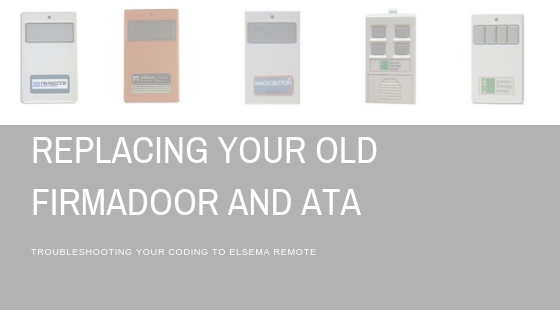
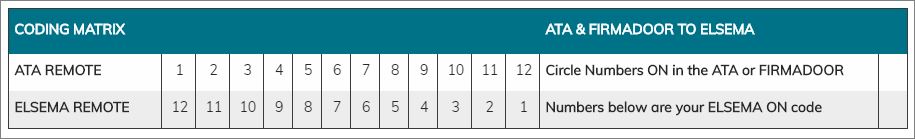

Hi
I have a ELSEMA FMT 301 bulky remote and want to replace with a smaller key ring size remote.
So do i program as per as per the ELSEMA FMT 301? As does the 1-12 buttons stay as 1-12 and not reversed?
Hi Brett,
If you are moving from the Elsema FMT 301 to the Elsema Key 301 remote just use the dipswitch orientation currently inside of your FMT301 remote in your new Key 301.
The only time you would need to follow the reverse compatibility is if you were moving from the ATA to the Elsema Key 301 which was set up in reverse.
Hope this helps.
Do you still have the Elsema 301 available to sell
Hi Derek,
No unfortunately. This system was running for 40+ years and some of the parts become unavailable. The receivers were phased out years ago and the remotes were phased out in the last year. You may be lucky picking up one from smaller independent stores who may not have sold out as yet.
Many companies have tried to replicate this system but have fallen short due to part supplies. I highly recommend looking into a new receiver for your system such as the Elsema Penta receiver and the Penta Remotes (Pentafob or Pentacode). If you are in a complex you can slowly move tenants to the new system on a needs basis – this makes for a smoother transition over time rather than replacing 50-100 tenants straight away.
I have a 10x switch ATA remote. Can a 12x switch remote be programmed to open and close the door?
I have an elsema 302. Is there a universal remote that matches the frequency and DIP?
Many thanks
Chris
Hi Chris, Unfortunately the entire Elsema/ATA series with this frequency and DIP switch were discontinued by the Manufacturers during COVID. The parts became unavailable and there is no universal remote that we could happily suggest. I would recommend having a stand alone receiver added to your device to activate a newer system. Both can continue to work side by side if you still have tenants with working remotes making it a more budget friendly solution.
I have elsema 301 and want to use ata remote how to setup please help
Hi Rakesh, Can you please send us an email at sales@retroremotes.com.au
The ATA remotes compatible with this system were discontinued well before the Elsema series in 2020. Please let me know which ATA remote you are hoping to use and I will see how we can help you achieve this.
Regards,
Brea