Merlin E960M Remote Control
Features:
- E960M – Genuine Merlin Garage Remote : Designed for seamless compatibility with both Merlin Security+ and Security+ 2.0 systems.
- Multi-Device Control: Operates up to four garage doors or gates, offering maximum flexibility.
- Enhanced Security: Rolling code technology generates a unique code with every activation, ensuring superior protection against unauthorised access.
- Long-Range Performance: Features an extended frequency range for effortless operation, even from a distance.
- LED Indicator: A green LED light provides immediate confirmation of successful activation.
- Premium Design: Ergonomic, durable, and designed to withstand everyday use.
- Free Tracked Shipping: Available Australia-wide with a 2-year manufacturer’s warranty* for added peace of mind.
Merlin Remote Compatibility:
Merlin Roller Garage Door Openers
| Weatherdrive | MR550EVO | Default Setting: Security+ 2.0 |
| Silentdrive | MR650EVO | Default Setting: Security+ 2.0 |
| SilentDrive | MR850EVO | Default Setting: Security+ 2.0 |
| Quietdrive Pro | MR655EVO | Default Setting: Security+ 2.0 |
| SilentDrive Essential | MR655MYQ | Default Setting: Security+ 2.0 |
| SilentDrive Pro | MR855EVO | Default Setting: Security+ 2.0 |
| SilentDrive Elite | MR855MYQ | Default Setting: Security+ 2.0 |
| RollerAce | MR60 | Change to Merlin+ Mode |
| MR600/A | Change to Merlin+ Mode |
| MR650 | Change to Merlin+ Mode |
| MR800/A | Change to Merlin+ Mode |
| MR850/1000 | Change to Merlin+ Mode |
Merlin Sectional Overhead Garage Door Openers
| Commander Ultimate | MJ3800MYQ | Default Setting: Security+ 2.0 |
| Commander Essential | MS65MYQ | Default Setting: Security+ 2.0 |
| Commander Elite | MS105MYQ | Default Setting: Security+ 2.0 |
| Commander Extreme | MS125MYQ | Default Setting: Security+ 2.0 |
| Whisperdrive | MT3850EVO | Default Setting: Security+ 2.0 |
| Tiltmaster | MT100EVO | Default Setting: Security+ 2.0 |
| Commander MYQ | MT110MYQ | Default Setting: Security+ 2.0 |
| Cyclone Pro | MT120EVOPS | Default Setting: Security+ 2.0 |
| EntryLift | MT50EVO | Default Setting: Security+ 2.0 |
| Powerace | MT60EVO | Default Setting: Security+ 2.0 |
| Overdrive | MRC950EVO | Default Setting: Security+ 2.0 |
| MRC950 | Change to Merlin+ Mode |
| MT5580/P | Change to Merlin+ Mode |
| MT60/P | Change to Merlin+ Mode |
| MT600/1000 | Change to Merlin+ Mode |
| MT230 | Change to Merlin+ Mode |
| Whisper Drive | MT3850 | Change to Merlin+ Mode |
| MJ3800 | Change to Merlin+ Mode |
| MJ3800R | Change to Merlin+ Mode |
Merlin Swing Gates
| Swing L 300 Linear Arm | MGLX300 | Default Setting: Security+ 2.0 |
| Swing A 200 Articulated Arm | MGA200 | Default Setting: Security+ 2.0 |
| Wingmate3 | MGA600 | Change to Merlin+ Mode |
| Wingmate 4 | MGL400 | Change to Merlin+ Mode |
Merlin Sliding Gates
| MGSK600 | Default Setting: Security+ 2.0 |
| MGS1000 | Change to Merlin+ Mode |
| MGS500 | Change to Merlin+ Mode |
| MGS300 | Change to Merlin+ Mode |
Chamberlain Roller Door Openers
| HandyLift Plus | CR625EVO | Default Setting: Security+ 2.0 |
| RollerLift | CR655MYQ | Default Setting: Security+ 2.0 |
Chamberlain Overhead Sectional Garage Door Openers
| Powerlift | CS60EVO | Default Setting: Security+ 2.0 |
| Powerlift Plus | CS100EVO | Default Setting: Security+ 2.0 |
Steel Line Sectional/Overhead Garage Door Openers
| ST50EVOB | Default Setting: Security+ 2.0 |
| ST50EVOC | Default Setting: Security+ 2.0 |
The E960M – Genuine Merlin Garage Remote stands out for its premium design, advanced security features, and exceptional compatibility. Whether you’re controlling a single garage door or multiple gates, this remote delivers reliable performance and unparalleled convenience. Plus, with its compact size and keyring attachment, it’s always within reach when you need it. Replace your Merlin C945, E945 Bear Claw remotes with the Merlin E960M remote today.
Frequently Asked Questions
What garage door openers are compatible with the E960M – Genuine Merlin Garage Remote?
The Merlin E960M is compatible with a variety of Merlin garage door openers, including models like the Commander Elite, SilentDrive Essential, Commander Ultimate, TiltMaster, and more. Please refer to the compatibility list above for specific models.
Can the Merlin E960M control more than one garage door?
Yes, the E960M remote can control up to four powered garage doors, making it ideal for homes with multiple garages or shared garage spaces.
Does the remote come with batteries?
Yes, the Merlin E960M remote includes a CR2032 Lithium battery, so it’s ready for use straight out of the box.
How do I program the Merlin E960M remote?
The remote comes with easy-to-follow coding instructions. Simply follow the steps provided to program it with your Merlin garage door opener.
Is the Merlin E960M compatible with both Security+ and Security+ 2.0?
Absolutely. The E960M is designed to work seamlessly with both Merlin Security+ and Security+ 2.0 systems, offering flexibility and convenience.
| Frequency | 433.30, 433.92 & 434.54 MHz |
| Code Type | Rolling Code |
| Body Type | Key Ring |
| Number of Buttons | 4 |
| Button Colour | Black |
| Case Colour | Black and Chrome |
| Remote Size | 74x32x12mm |
| Range | < 40 meters |
| Item Contains Lithium Coin/Button Battery | No |
| Battery Type | CR2032 |
| Access Type | Tool Required |
| AS62368.1 Compliant | Yes |

WARNING! KEEP BATTERIES OUT OF REACH OF CHILDREN. Never allow children to replace button batteries on any device. Swallowing or placing inside any part of the body may lead to severe or fatal injuries in as little as 2 hours or less due to chemical burns and potential perforation of the oesophagus.
If you suspect your child has swallowed a button battery or placed inside any part of the body immediately call the POISONS INFORMATION CENTRE on 13 11 26 for prompt advice. If your child is having any difficulty breathing, contact 000.
Dispose of used button/coin batteries immediately and safely. A battery can still be dangerous even when it can no longer operate the device. Place sticky tape around both sides of the battery and dispose of it immediately out of reach of children in an outside bin or recycle safely.
Please see button battery safety information from the Australian Competition & Consumer Commission (ACCC).
Merlin E960M Programming Instructions
The Merlin E960M Remote is versatile, allowing programming for both Merlin Security+ and Security+ 2.0 codes. With four available buttons, any button can be programmed for either code.
Preparation:
- Locate the LEARN button on your garage door opener.
- Identify the button on the remote you wish to program. Make sure not to select a button already in use.
For Merlin 2.0+ Series (Preset for Security+ 2.0):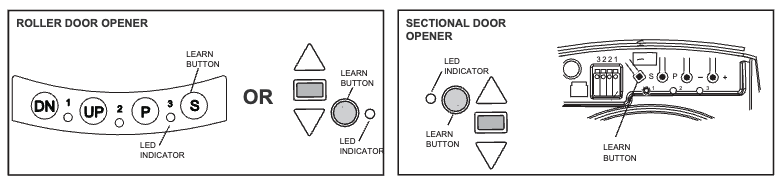
If you are using an EVO model with Security+ 2.0, the remote is preset for this system.
To program:
- Initiate Programming:
- Press and hold the button on the remote you wish to use.
- Press and release the LEARN button on the garage door opener.
- Confirm Code Learning:
- Release the remote button when the opener light flashes, confirming the code has been learned.
- Test the remote by pressing the programmed button; it should activate the door.
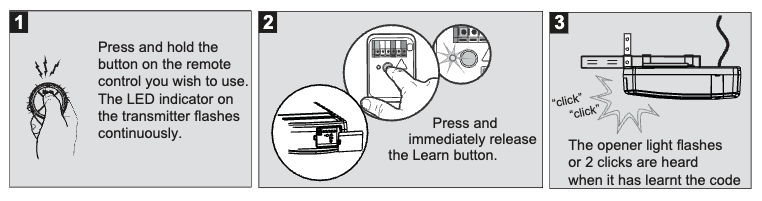
Note: If you are unsure of the previously set code, try the Security+ programming sequence outlined below.
For Merlin+ Series (Security+ Programming Sequence):
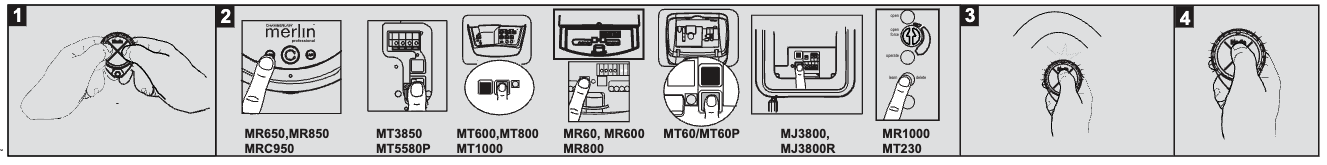
For older Merlin+ systems, follow these steps to program:
- Enter Programming Mode on the Remote:
- Press and hold the left and right buttons on the remote simultaneously for about 5 seconds.
- Release when the LED on the remote remains continuously ON.
- Program the Remote:
- Briefly press and release the LEARN button on your garage door opener.
- Within 30 seconds, press the button on the remote that you wish to program.
- Confirm Code Learning:
- If the opener light flashes, the code has been learned. If it doesn’t flash, press the selected button again until the light flashes.
- Lock in the Code:
- Press any one of the other three buttons on the remote to lock in the code. The remote LED should turn OFF.
- Test the Remote:
- Press the programmed button. The garage door should activate. If it doesn’t, repeat the process.
Returning to Security+ 2.0:
- To switch back to Security+ 2.0 for a button, simply repeat the initial programming sequence.
Only logged in customers who have purchased this product may leave a review.











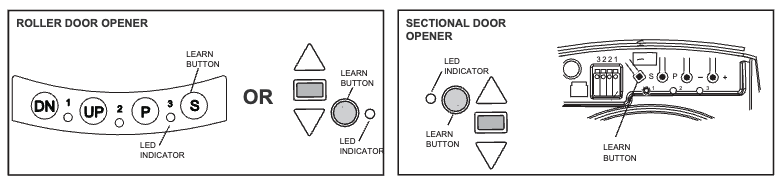
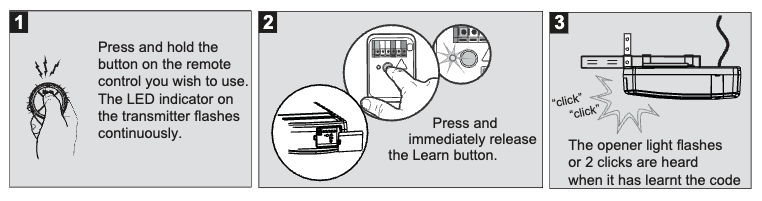
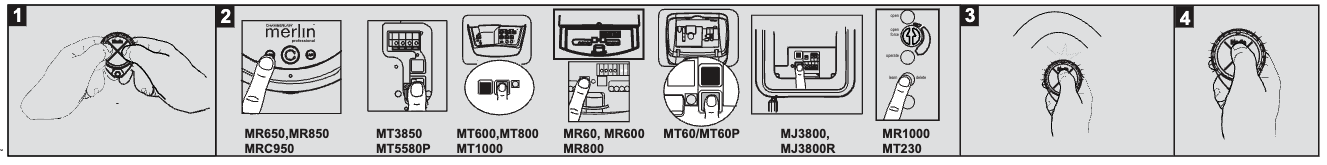
Reviews
There are no reviews yet.