Includes:
- 1 Button Gigalink Transmitter
- 1 x 6F22 9V Battery
- 1 x Silicone Case
- Programming Instructions
- Free Shipping Australia-Wide*
- 2 Years Manufacturers Warranty*
Please note: Although this item is marked as in stock, our Elsema stock is consistently replenished to meet demand. Due to frequent bulk orders, stock levels can be challenging to determine in real-time. If you need an estimated time of arrival (ETA), please feel free to contact us, and we’ll be happy to assist!
Features:
- 1-button Gigalink® transmitter
- Over 4 billion secure code combinations
- Unlimited transmitters can be programmed to a single receiver
- Built-in battery monitor with low battery indicator
- Operates on the 433 MHz frequency
- Operating range of up to 350 meters with compatible receivers
Compatible with:
- GLR43301
- GLR43302
- GLR43304
- GLR43308
- ANT433 LP (Antenna)
- ANT433 S (Antenna)
- ANT433 M (Antenna)
Note: This remote is not compatible with the Elsema Gigalink 27MHZ series
The Elsema GLT43301 Remote is a reliable, one-button transmitter from the Gigalink® series, ideal for a variety of wireless control applications. Operating on a secure 433 MHz frequency, it ensures interference-free performance with unmatched security through over 4 billion code combinations. This remote is perfect for controlling gates, garage doors, alarms, or industrial automation systems. Its built-in battery monitor provides a low battery alert with a red LED indicator, ensuring you never lose functionality due to a flat battery.
The Elsema GLT43301 has an impressive range of up to 350 metres when paired with compatible receivers, making it ideal for residential and industrial applications. It also allows for programming an unlimited number of transmitters to a single receiver, offering flexibility for systems with multiple users or devices.
Frequently Asked Questions:
What is the operating range of the Elsema GLT43301 Remote?
The Elsema GLT43301 Remote has an operating range of up to 350 metres when paired with compatible Gigalink® receivers, depending on the receiver antenna and the surrounding environment.
How many code combinations does the Elsema GLT43301 Remote support?
The GLT43301 Remote offers more than 4 billion unique code combinations, ensuring secure communication with the receiver and reducing the risk of interference or unauthorised access.
Can I program multiple transmitters to the Elsema GLT43301 Remote?
Yes, the GLT43301 Remote can be programmed to an unlimited number of transmitters, providing flexibility for systems with multiple users or devices.
Is the Elsema GLT43301 Remote compatible with all Elsema receivers?
The GLT43301 Remote is compatible with Elsema Gigalink® 433MHz receivers, including models such as GLR43301, GLR43302, GLR43304, and GLR43308. It is not compatible with the 27MHz Gigalink® series or other series FMR 27Mhz like FMR201; Penta 433Mhz Series like PCR43301RE; Multicode 915Mhz Series like MCR91501; or FMR 151 Series like FMR15101.
Does the Elsema GLT43301 Remote include a coding cable?
No, the coding cable is not included with the GLT43301 Remote. It is initially supplied with the receiver. If you have lost the cable, it will need to be repurchased separately – Buy Here
How do I know if the battery in my GLT43301 Remote is low?
The GLT43301 Remote has a built-in battery monitor. A flashing red LED will indicate when the battery is flat and needs to be replaced.
What power supply does the Elsema GLT43301 Remote use?
The remote uses a 6F22 9V battery, which is included with your purchase.
What types of applications is the Elsema GLT43301 Remote suitable for?
This remote is perfect for controlling gates, garage doors, security alarms, lighting systems, and other on/off automation functions for residential and industrial use.
Programming Instructions for Elsema GLT43301
Single-Channel Programming:
- Power the Receiver: Ensure the receiver is powered and that all mode dipswitches are set to “off.”
- Randomize Code: Momentarily short the two CC pins on the receiver to set a random code. Be aware this will erase any previously programmed transmitters.
- Connect to Transmitter: Insert the GIGALINK™ cable into the 2.5-mm coding socket of both the transmitter and receiver to initiate programming mode (indicated by the red LED light on the transmitter staying on).
- Program the Channel: Select the channel on the receiver, then press the transmitter button for about one second. The LED should blink twice to confirm programming.
- Complete the Programming: Disconnect the GIGALINK™ cable once programming is complete.
Only logged in customers who have purchased this product may leave a review.



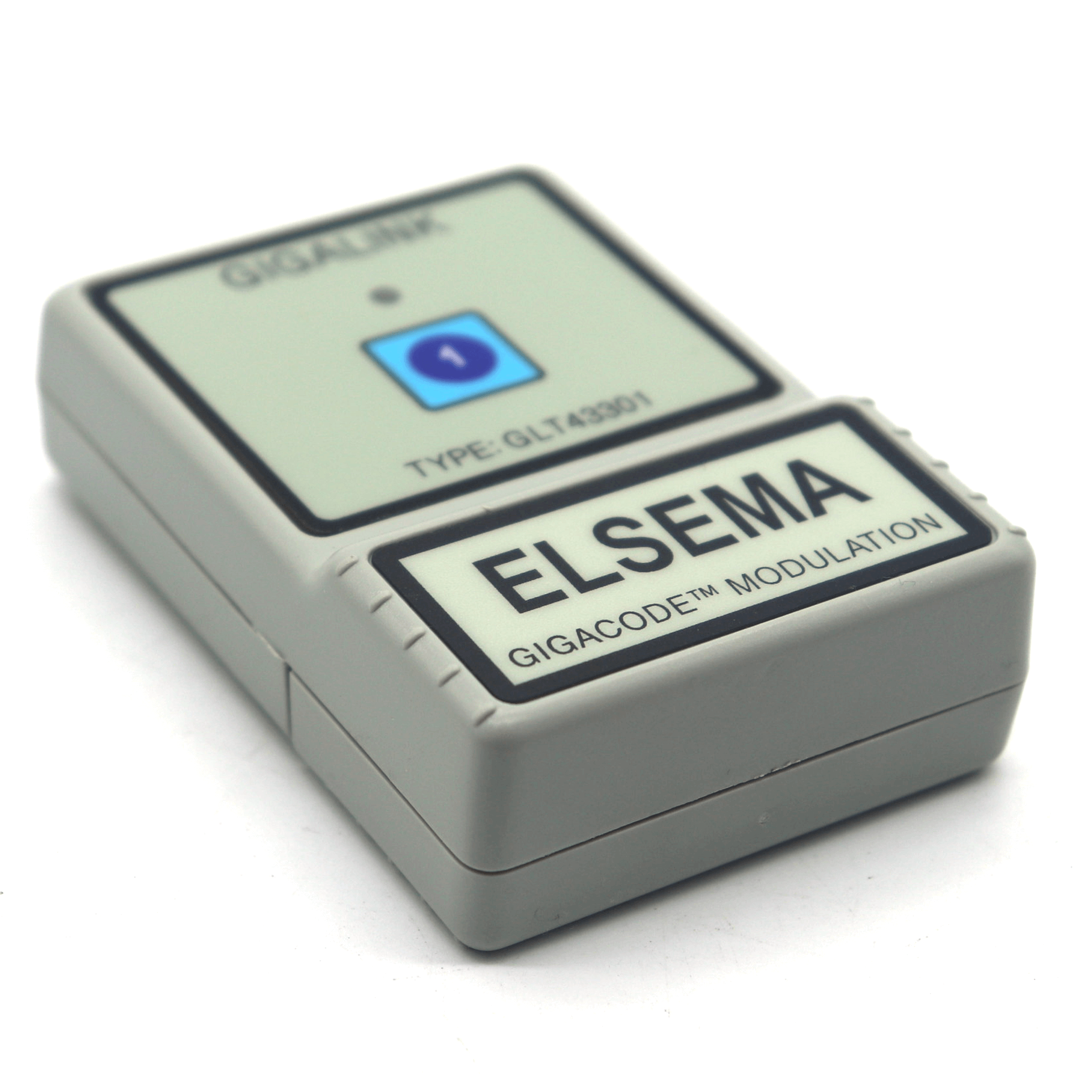




Reviews
There are no reviews yet.