The Code Ezy Pearl is compatible to the Napoleon Doors White Button remotes that was discontinued by Napoleon Doors in 2022.
Features:
- 1 x After Market Compatible Remote
- 2 Year Manufacturers Warranty*
- Free Standard Shipping Australia-Wide*
Includes:
- 1x After Market Code Ezy Pearl Remote
- Battery
- Coding Instructions
- Key-Ring Attachment
Compatible with:
- Napoleon White Button
- ET Doors White Button
Frequency – 303MHz
Coding – Rolling Code
Body Type – Key-Ring
Buttons – 4
Button Colour – White
Case Colour – Black/Chrome
Remote Size – 52x32x11mm
Range – > 40 meters
Coding Instructions for Napoleon White Button
Roller Door Instructions
Note: Operator should be under standby mode when programming new transmitters.
- Open the semi-transparent cover and press K1 Button (coding light will be on)
- Press any button on your NEW transmitter (coding light will go off)
- Press the same button again on your NEW transmitter (Coding light will flash 8 times before going off)
Your NEW remote has been coded successfully. Repeat the process for any further remotes or buttons to be activated.
This operator can hold 20 positions in its memory.
How to Delete Remotes from Memory
- Press the K1 button and hold down for over 8 seconds (Coding Light will go off)
All storage will be cleared and you will need to reprogram remotes.
Overhead Opener Instructions
- Press ‘CODE’ button and hold on until the LED dot is on.
- Press any button on the NEW remote once (The Dot will be Off)
- Press the Button on the NEW remote again (The dot will flash fast then LED displays “11”
The remote will now be stored.
Deleting Remotes from Motor
- Press ‘CODE’ button more than 8 seconds until the LED displays ‘C’, all the stored codes will be deleted.
Only logged in customers who have purchased this product may leave a review.






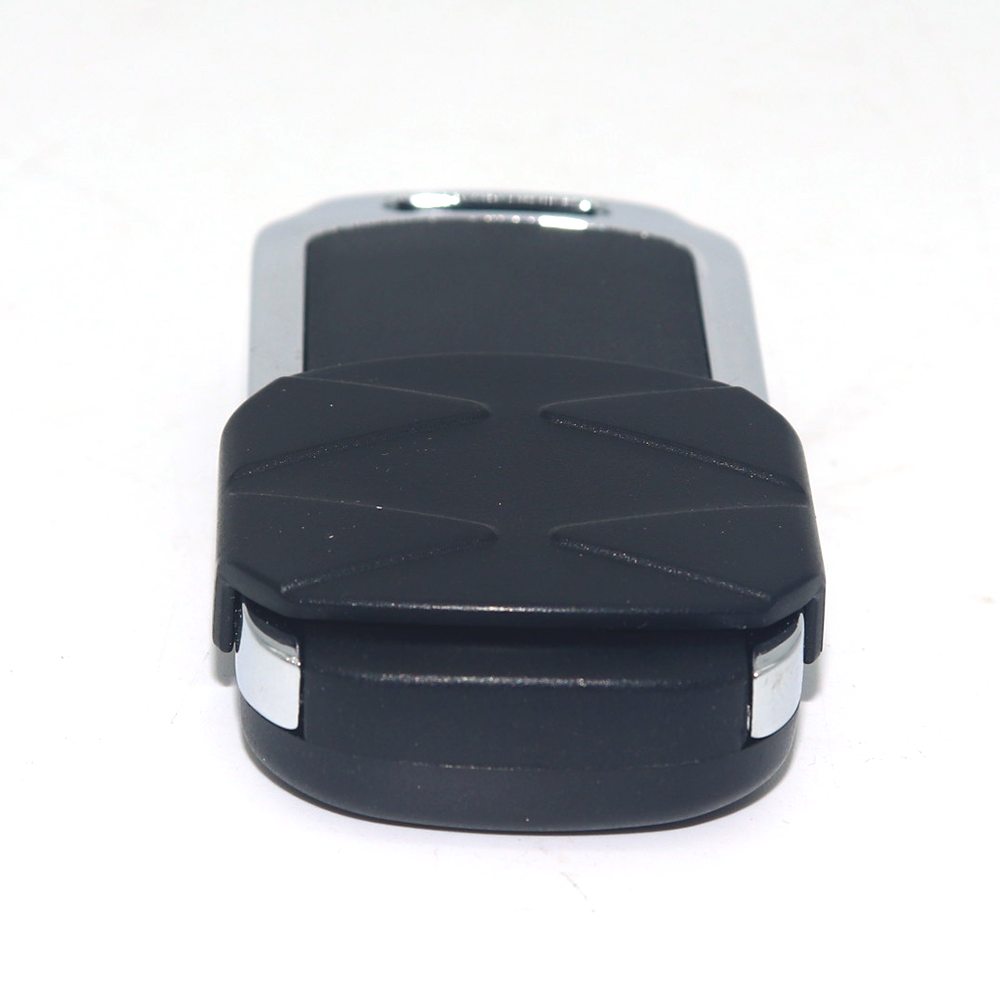



Reviews
There are no reviews yet.