Features:
- Genuine BFT remote control – Original manufacturer product for guaranteed compatibility
- Secure rolling code technology – Ensures safe and reliable operation
- Simple programming – Includes easy-to-follow coding instructions
- Battery included – Ready to use straight out of the box
- Free standard delivery Australia-wide* – Fast and convenient shipping
- 2-Year Manufacturer Warranty* – Buy with confidence
Compatibility:
- All BFT Motors in Australia manufactured prior to October 2024.
If you have the BFT Mitto 2 or 4 Button Blue or Grey in the Egg Shape Design
Note: This remote is not compatible with BFT motors manufactured after October 2024 that use the BFT Mitto COOL remotes.
Not Compatible with:
- Thalia BTA 80 Control Board
- Zara BTA 80 Control Board
The BFT Mitto Remote is an original BFT remote control, designed for reliable operation with BFT gate automation systems. Whether you need a replacement or a spare, this BFT gate remote ensures smooth and secure access to your garage or gate. Featuring rolling code technology, this BFT remote provides enhanced security and ease of use.
BFT Remote Programming Instructions
These instructions will guide you through programming your BFT remote control.
Note: For newer versions of the BFT remote (non-egg shape), activate the hidden button by pressing the top two buttons simultaneously (LED light will be on top).
Programming to the Deimos or Ares BTA Motors (Receiver with No Digital Screen)
- Remove the top cover from your motor to locate the S1 button on the control board.
- Press the S1 button once; the Radio LED will flash.
- On the new remote, press the hidden buttons (1 and 2) simultaneously until the Radio LED goes solid.
- Press the button on the new remote that you wish to activate your opener; the Radio LED will flash.
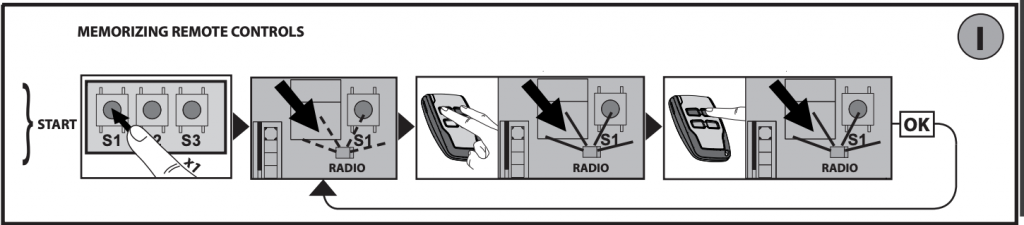
Your BFT remote should now be programmed to the opener.
Programming to the Deimos Ultra and Other uLink Control Boards (LCD Screen)
- On the Control Board, press the bottom button (OK) twice quickly. The screen will display hAlt.
- Press the bottom button (OK) twice at any speed. The screen will display PArAn.
- Press the bottom button (-) twice at any speed. The screen will display RADio.
- Press the bottom button (OK) twice at any speed. The screen will display HiddEn.
- On the new remote, press the hidden buttons (1 and 2) until the red LED light on the remote goes solid, and the screen displays Release.
- Press the button on the new remote that you wish to activate your opener. Repeat this step for each remote you wish to program.
- Press the top and middle buttons (+ and -) simultaneously twice to enter Learning Mode.
Programming Using an Existing Coded Remote
- Stand within 3 meters of your opener with both the working remote and the new remote.
- On the working remote, press the hidden button either on the back (using a pin or paperclip) or press buttons 1 and 2 together on new style remotes until the LED lights up.
- Press the button on the working remote that currently operates your opener.
- On the new remote, press the hidden buttons (1 and 2) together until the remote LED lights up.
Your new BFT remote should now be programmed.
Programming to the ECOSOL System
When using the BFT EcoSol, you must program your remotes directly to the EcoSol rather than the motor control board. The EcoSol places the motor control board in sleep mode, which the remote can wake.
- Ensure that the JP 14 Jumper Lead is in place on the EcoSol control board (LED 2 will light up).
- Press the Radio LEARN button on the EcoSol control board.
- On the new remote, press the hidden buttons (1 and 2) until the Radio LED goes solid.
- Press the button on the new remote that you wish to activate your opener. Repeat this step for each remote.
- Remove the JP 14 Jumper Lead and store it safely.
PLEASE NOTE: Some BFT equipment supplied by selected stockists may require electronic programming. The receiver will only pair with transmitters coded by a BFT supplier using specialized programming tools. If you’re unable to code the remotes following these instructions, contact a BFT supplier.
Only logged in customers who have purchased this product may leave a review.







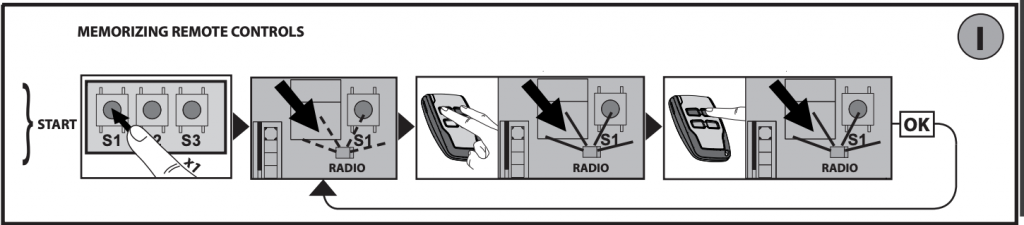
Reviews
There are no reviews yet.