Genuine ATA PTX4 Remote
ATA Securacode Remote
Features:
- Genuine ATA PTX4 Securacode Remote – Authentic ATA product for reliable and long-lasting performance.
- SecuraCode® Rolling Code Technology – Prevents code duplication and protects against hacking.
- Controls Up to Four Doors/Gates – Operate multiple openers with one convenient remote.
- Free Shipping Australia-Wide* – Fast and convenient delivery to your doorstep.
- 2-Year Manufacturer’s Warranty* – Peace of mind with quality assurance.
- Compact & Lightweight Design – Fits comfortably in your pocket, keychain, or car visor.
ATA PTX4 v2 Securacode Remote Compatibility:
ATA SECURALIFT | |
| GDO2v5 Overhead Sectional & Tilt Door Opener | |
| GDO2v6 Overhead Sectional & Tilt Door Opener | |
| GDO2v7 Overhead Sectional & Tilt Door Opener | |
| GDO7v1 Overhead Garage Door Opener | |
| GDO9v1 Overhead Garage Door Opener | |
ATA EASY ROLLER | GDO4v3 Roll Up Garage Door Opener |
| GDO4v4 Roll Up Garage Door Opener | |
| GDO4v5 Roll Up Garage Door Opener | |
| GDO4v5 Roll Up Garage Door Opener | |
| GDO6 Roll Up Door Opener | |
ATA EASY ROLLER II | GDO8v1 Weather Resistant Roll Up Door Opener |
| GDO8v2 Weather Resistant Roll Up Door Opener | |
ATA SLIM DRIVE | GDO6v1 |
ATA EASY ROLLER | GDO6v2 |
ATA EZY SLIDER | Sliding Gate Opener |
ATA AXESS | Pro Series 1100 – Commercial Overhead Door Opener |
ATA RECEIVER | CRX-1 |
| CRX-2 | |
ATA REMOTES | PTX4v1 |
| PTX4v2 | |
| PTX4 EAT | |
| TX5 |
ATA PTX4 Securacode Remote – Genuine ATA Garage Door Remote
Upgrade your garage door security with the ATA PTX4 Securacode Remote, a high-quality replacement remote designed for Automatic Technology Australia (ATA) openers. Engineered with SecuraCode® rolling code technology, this remote generates a new random code from over 4.29 billion possibilities each time you press the button, ensuring advanced security and protection against unauthorised access.
Ideal as a replacement for lost or damaged ATA Securacode remotes, the ATA PTX4 is compatible with a wide range of ATA openers, including the earlier SecuraLift® garage door motors and various gate automation systems
Frequently Asked Questions:
What is the ATA PTX4 Securacode Remote used for?
The ATA PTX-4 remote is used to control garage doors and gate openers that are compatible with ATA (Automatic Technology Australia) systems for a complete list of motors this remote is compatible with please see above.
How do I program the ATA Securacode Remote to my garage door opener?
Programming the ATA-PTX4 remote is simple. Follow the instructions found in the “CODING INSTRUCTIONS” Tab.
Can I replace the battery in my ATA PTX 4 remote control?
Yes, the ATA PTX-4 remote uses a standard 23A battery. To replace it, simply open the back cover of the remote, remove the old battery, and insert the new one, ensuring the positive (+) side is facing in the correct position.
How many doors or gates can I control with the ATA PTX-4 remote?
The ATA PTX-4 remote has four buttons, allowing you to control up to four different garage doors, gates, or other devices that are compatible with ATA SecuraCode technology.
My ATA PTX-4 remote stopped working. What should I do?
If your ATA PTX4-4 remote stops working, try the following troubleshooting steps:
- Check and replace the battery if needed
- Reprogram the remote to your garage door opener following the programming steps.
- Ensure you are within the operating range of the opener
- If the remote still doesn’t work, there might be an issue with opener itself, or the remote could be damaged.
What is SecuraCode technology in the ATA PTX-4 remote?
SecuraCode is a rolling code technology used by ATA remotes, including the PTX-4, to enhance security. Each time you press the button, the remote generates a new code, making it nearly impossible for the signal to be intercepted or duplicated.
Is the ATA PTX-4 remote waterproof?
The ATA PTX-4 remote is not waterproof. While it is designed to be durable, it should be kept away from water or excessive moisture to ensure proper operation.



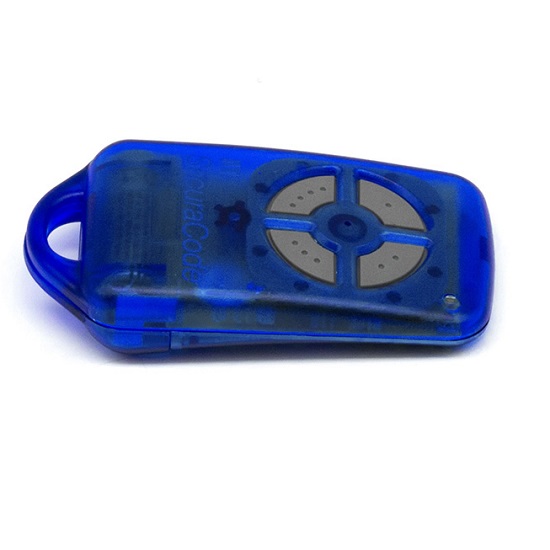





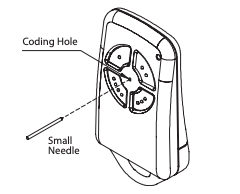 Figure 3 – Coding Hole
Figure 3 – Coding Hole
Reviews
There are no reviews yet.