Features:
- Genuine ACDC Remote
- Free Shipping Australia-Wide*
- 2 Years Manufacturers Warranty*
Includes:
- 1 x Brand New Remote
- 1 x Key Ring Attachment
- 1 x Battery
- Coding Instructions
Compatibility List:
- ACDC Clear Case Remote
- ACDC Heavy Metal v1
Motors:
- RD30
- SD20
This remote replaces the widely used ACDC CLEAR CASE and now has a new sleek case design. Featuring 4 black buttons in a stacked design in a black case. A wide key-ring connection makes attachment easy and the rounded edges makes the remote feel good in the hand. Working on 433.92MHz with ACDC’s own rolling code algorithm, this remote is a keeper.






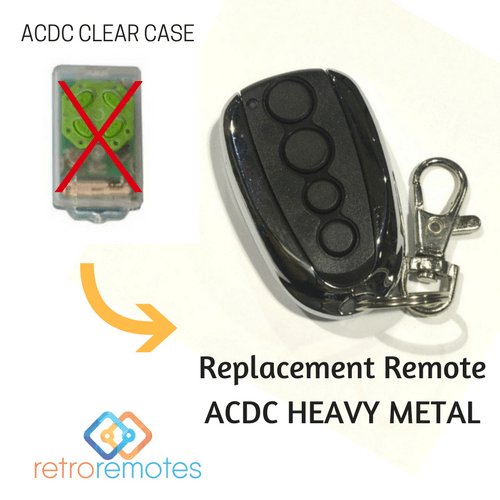
Reviews
There are no reviews yet.