Merlin Receiver – E8003
Genuine +2.0 3 Channel Merlin Receiver
Features:
- Genuine Merlin 3 Channel Receiver in enclosure
- Converts non-branded garage or gate motors to be compatible with Merlin Security+ 2.0™ remotes
- Controls up to three devices in close proximity
- Supports 50 remote controls and 2 keypads on CH1, and 20 remotes and 2 keypads each on CH2 and CH3
- LED indicators for easy programming and capacity monitoring
- Free Standard Shipping Australia-Wide*
- 1- Years Manufacturer’s warranty*
Compatibility List:
If you are currently using one of the below remotes.
Discontinued Remotes | ||
 Merlin E945M Remote Merlin E945M Remote |  Merlin E950M Remote Merlin E950M Remote | |
Current Remotes | ||
|
|
|
|
|
|
The Merlin Receiver is compatible with numerous Merlin openers and other popular brands, such as Chamberlain, LiftMaster, and MotorLift. It also serves as an ideal upgrade for non-branded motors, allowing them to work with Merlin Security+ 2.0™ remotes.
Warning: The receiver is not compatible with MyQ™ enabled devices.
Experience versatile control and enhanced security with the Merlin E8003 3 Channel Receiver. This powerful receiver is not only compatible with various Merlin openers but also enables you to convert non-branded garage or gate motors to work seamlessly with Merlin’s Security+ 2.0™ remotes. This feature provides a simple upgrade path for older or non-branded systems, giving you access to the advanced security and extended transmitter range offered by Merlin Security+ 2.0™ technology.
With the ability to control up to three devices, including gates and door operators, the Merlin Receiver is compatible with a wide range of Merlin openers, as well as select Chamberlain, MotorLift, LiftMaster, and HomeEntry models. The E8003 supports single or multi-channel programming, allowing you to designate specific remote buttons for OPEN, CLOSE, and STOP functions on commercial doors.
Frequently Asked Questions:
What is the Merlin E8003 Receiver used for?
The Merlin E8003 Receiver is designed to control up to three devices, such as gates and door operators, for residential and commercial applications. It supports both single-channel and multi-channel programming for OPEN, CLOSE, and STOP functions.
Which remote controls and keypads are compatible with the Merlin Receiver?
The Merlin E8003 supports various Merlin+ 2.0 remotes and keypads, as well as select models from Chamberlain, MotorLift, LiftMaster, and HomeEntry. For specific remote and keypad compatibility, please consult the included compatibility list.
How many remotes can be programmed per channel?
Channel 1 (CH1) supports up to 50 remote controls and 2 keypads, while Channels 2 (CH2) and 3 (CH3) each support up to 20 remotes and 2 keypads.
What happens when the receiver reaches its capacity for remotes or keypads?
When the receiver reaches its maximum capacity for remotes, all LEDs will blink three times. If the capacity for keypads is reached, the LEDs will blink four times. Adding new accessories will replace the earliest programmed accessory.
Is the Merlin E8003 Receiver compatible with MyQ™ enabled devices?
No, the Merlin E8003 is not compatible with MyQ™ enabled garage door openers or other devices.
Can the receiver be installed remotely from the antenna?
Yes, the antenna can be installed directly on the receiver or remotely using a coaxial cable extension kit (Model G86LMT, 7.6m), allowing for flexible installation options.
With the Merlin E8003 Receiver, you can achieve reliable, secure, and flexible control over multiple devices, making it an excellent choice for enhancing your home or commercial setup.









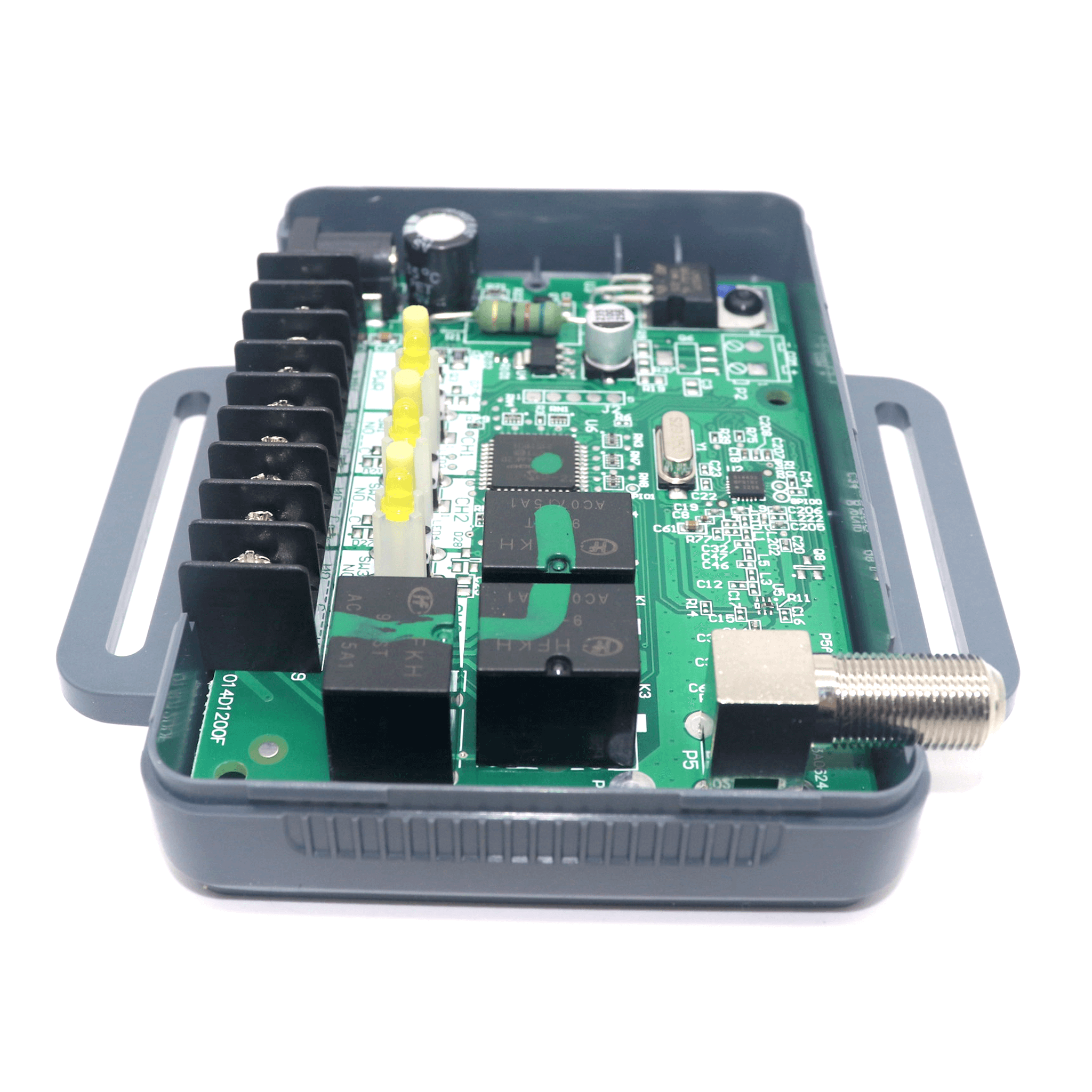
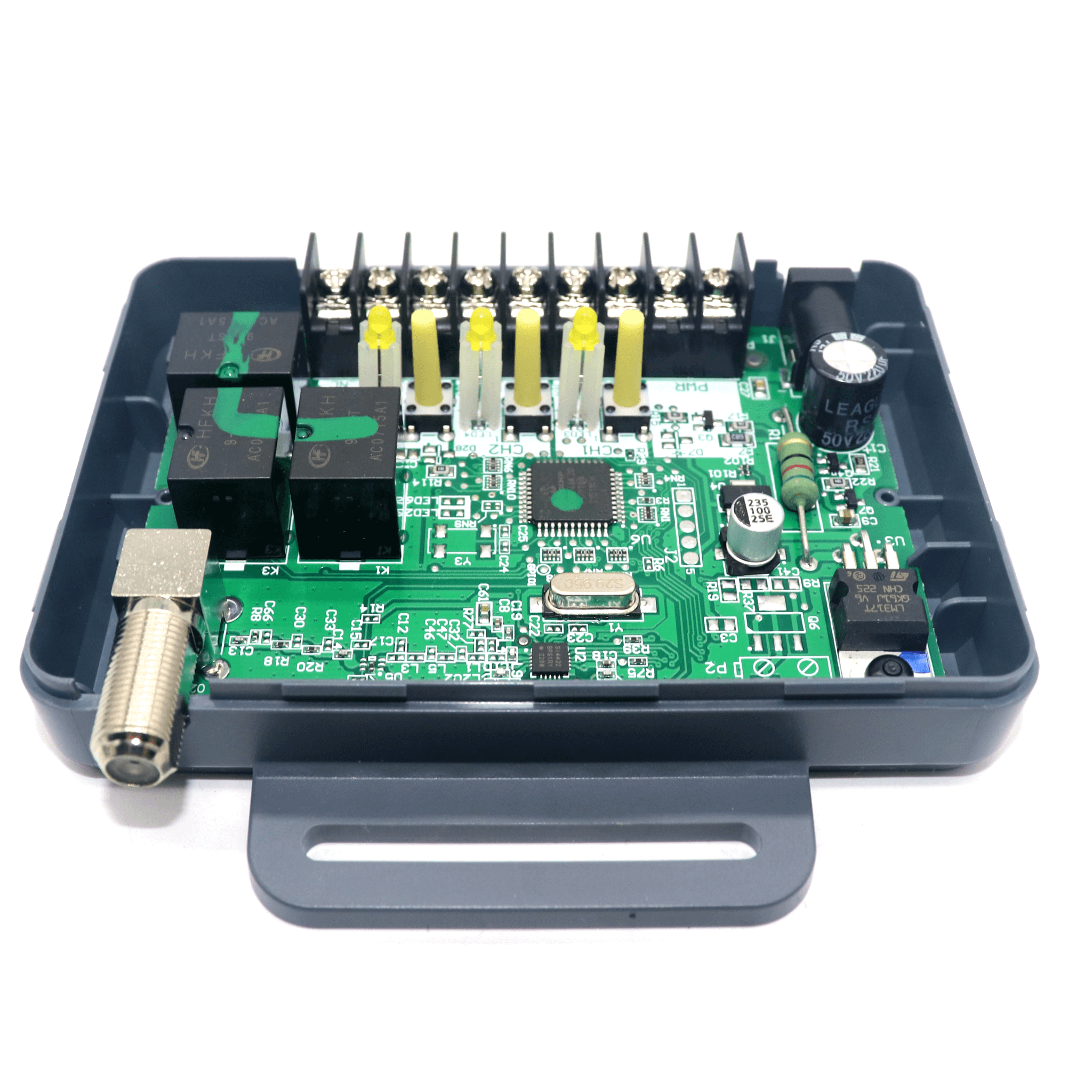

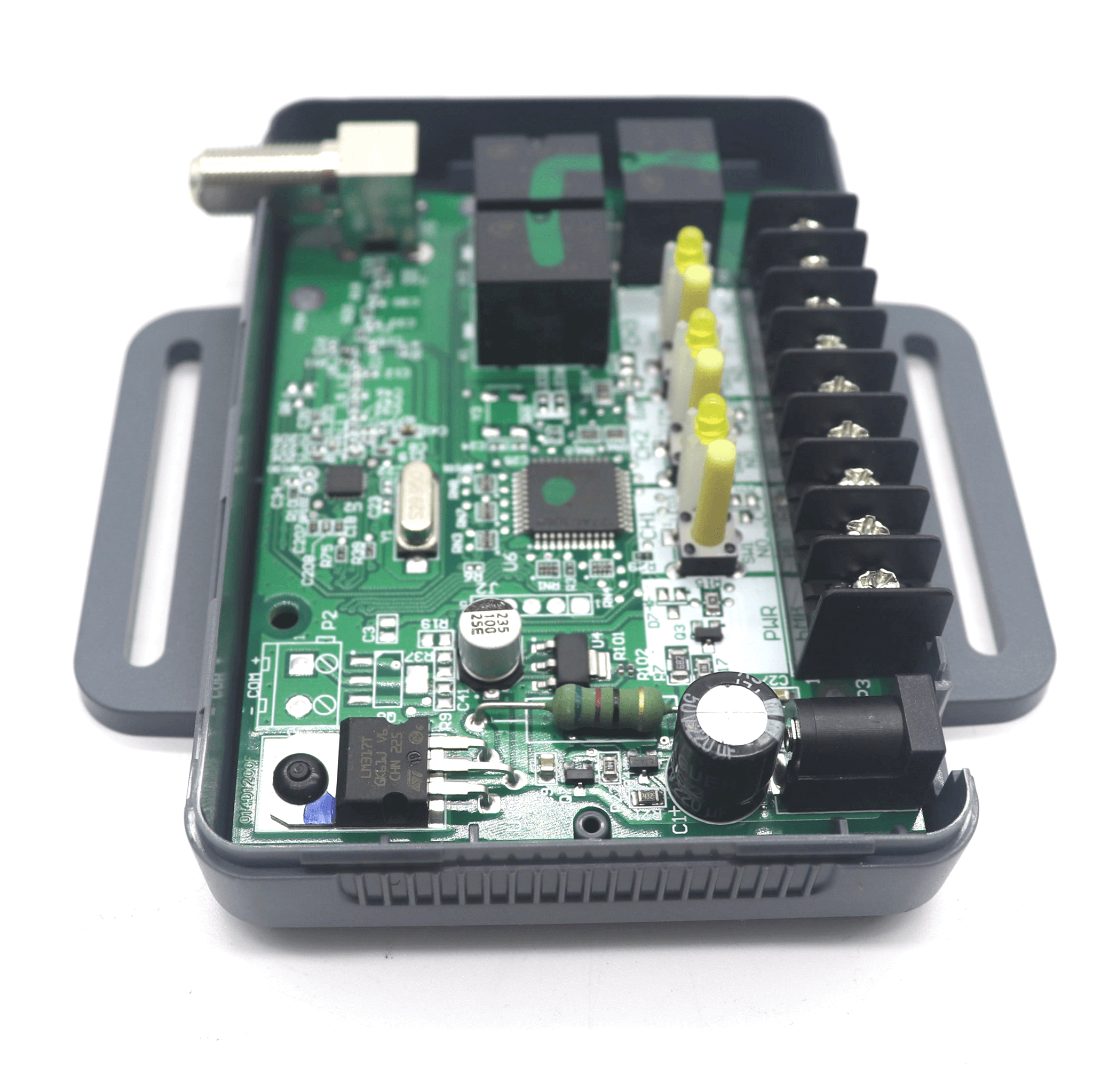
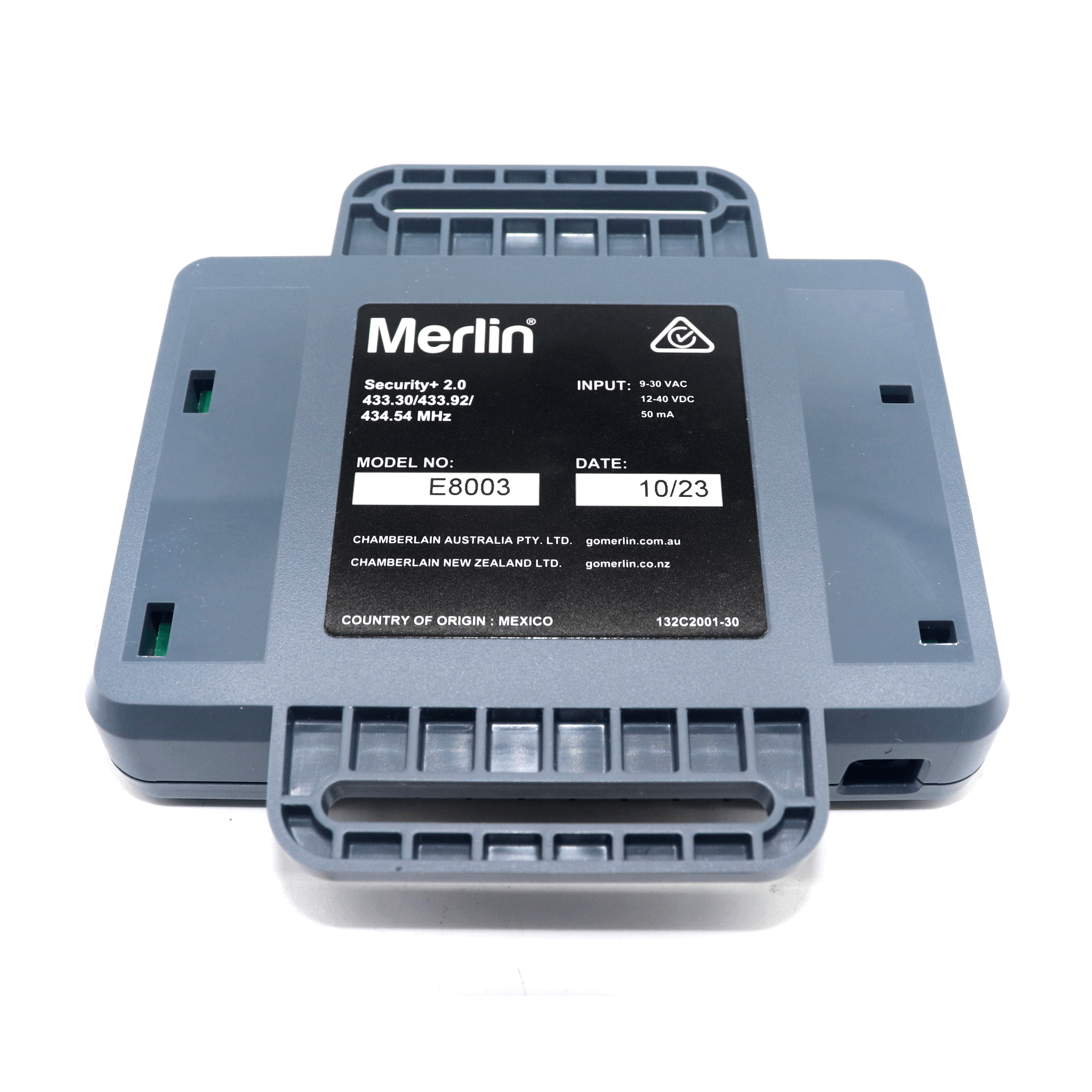

 Merlin E960M remote
Merlin E960M remote Merlin E970M Remote
Merlin E970M Remote Merlin E980M Remote
Merlin E980M Remote Merlin E964M Remote
Merlin E964M Remote Merlin E148M Wall Button Remote
Merlin E148M Wall Button Remote Merlin E138M Wall Button Remote
Merlin E138M Wall Button Remote

Reviews
There are no reviews yet.