Features:
- Genuine TM390+ Receiver
- 1 Channel Receiver in Enclosure
- 500 Memory Capacity
- Easy to understand wiring diagram
- Easy programming instructions
- Free Shipping Australia-Wide*
- 2 Years Manufacturers Warranty
Includes:
- 1 Channel Receiver in Enclosure
- Wiring Diagram
Compatibility List:
This receiver is compatible with Gliderol TM390+ Remotes ONLY (Grey Buttons)
View the compatible Gliderol TM390+ remote here
This 1 channel receiver is the perfect solution to allow additional gate/door of a different brand to be programmed to your Gliderol TM390+ Remote
Note: It is recommended that this receiver be installed by a professional garage installer.
The following instructions demonstrate how to pair your Gliderol TM390+ Stand Alone Receiver to your Gliderol handset.
Please note, your unit will need to be installed by a qualified electrician or garage door technician prior to pairing – refer to wiring diagram supplied with receiver for installation to opener
Pairing Gliderol TM390+ Remote to Stand alone receiver
- Press the red pairing button located on the side of the unit once to enable pairing, then press the desired button or your remote to operate your door/gate
- Your remote is now programmed & ready to use!
Clearing Memory to Stand alone receiver
- Press and hold the red pairing button for approx 8 seconds. LED dimishes and 3 beeps will be heard.
Note: This will clear all remotes from this receiver
Only logged in customers who have purchased this product may leave a review.


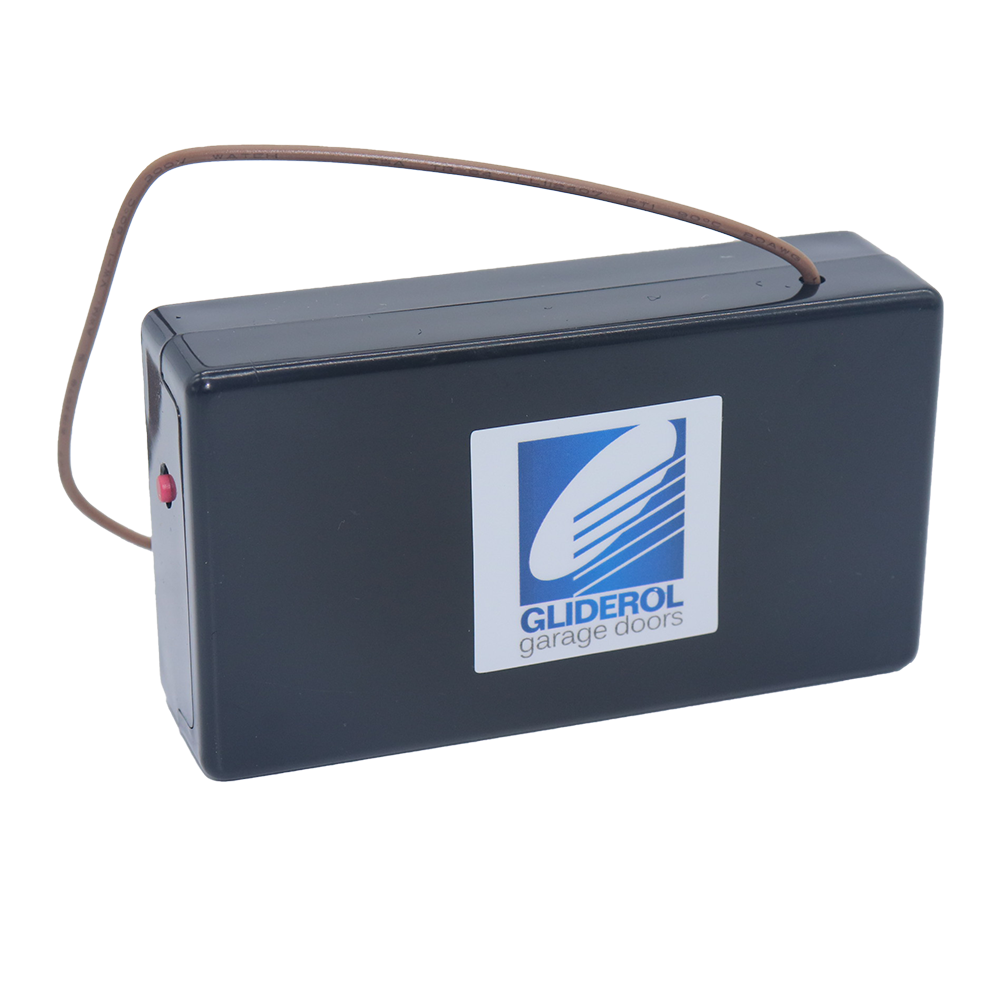



Reviews
There are no reviews yet.