Includes:
- 1 x Genuine Pre-Wired Elsema PCR43301RE Receiver
- Enclosure for Protection
- Installation Instructions
- Free Shipping Australia-Wide*
- 2-Year Manufacturer’s Warranty*
Features:
- Genuine Elsema Product: High-quality and reliable, designed for seamless integration with Elsema remotes.
- Pre-Wired with Relay Output: Easy installation with a pre-wired relay for hassle-free connection.
- Frequency Hopping: Operates between 433.10 to 434.70 MHz for interference-free communication.
- Dual Coding: Supports both 12-way dip switch coding and encrypted coding with over 17 billion combinations.
- Unlimited Remote Capacity: Can program an unlimited number of remotes, making it ideal for multi-user setups.
- Multiple Output Modes: Choose from momentary, latching, delayed off, or security latching for versatile control.
- Wide Operating Range: Up to 100 meters for PentaFOB remotes and 200 meters for PentaCODE remotes.
- Diagnostic LEDs: On-board LEDs indicate power, reception, and relay activation for easy troubleshooting.
Applications for use:
- Automatic Gates and Garage Doors
- Wireless Security Systems
- Deactivation of Domestic or Industrial Alarms
- Home Automation (e.g., garden lights, swimming pools)
- Small Agricultural Devices
The Elsema PCR43301RE is a powerful and versatile 1-channel receiver designed to provide seamless wireless control for automatic gates, garage doors, security systems, and other automated devices. Operating on the 433MHz frequency band with frequency hopping technology between 433.10 and 434.70MHz, this receiver ensures reliable and interference-free communication with Elsema's PentaFOB® and PentaCODE® remotes.
The PCR43301RE offers dual coding capabilities, allowing users to choose between traditional 12-way dip switch coding or the highly secure encrypted coding system with over 17 billion code combinations. Its small size makes it ideal for installations where space is limited, and its pre-wired relay output allows for easy integration into existing systems.
With an impressive operating range of up to 100 metres for PentaFOB remotes and 200 metres for PentaCODE remotes, this receiver is perfect for a wide range of applications, from home automation to security systems. The Elsema PCR43301RE can also be customized with different output modes, including momentary, latching, delayed off, and security latching, making it highly adaptable to various user needs.
Frequently Asked Questions (FAQ)
What devices can the Elsema PCR43301RE receiver control?
The Elsema PCR43301RE can control automatic gates, garage doors, security systems, home automation devices (such as garden lights and pool controls), and more. It is compatible with PentaFOB® and PentaCODE® remotes.
How does the receiver's frequency hopping technology work?
The receiver operates between 433.10 and 434.70 MHz using frequency hopping technology, which ensures interference-free communication by automatically switching between frequencies.
Can I use both 12-way dip switch coding and encrypted coding?
No, the PCR43301RE supports both 12-way dip switch coding for simple setups and encrypted coding with over 17 billion unique code combinations for added security however they are unable to be used simulateously.
What are the available output modes?
The receiver can be set to several output modes:
- Momentary: Relay stays ON as long as the transmitter button is pressed.
- Latching: Relay stays ON until the next button press.
- Delayed Off: Relay remains ON for 1-300 seconds, adjustable via trimpot.
- Security Latching: Relay remains ON until the power supply is interrupted.
What is the range of the Elsema PCR43301RE receiver?
The operating range is up to 100 metres for PentaFOB remotes and 200 metres for PentaCODE remotes, depending on the environment and antenna used.
Is the receiver compatible with all Elsema remotes?
No, the receiver is compatible with all PentaFOB® and PentaCODE® remotes, including FOB433 and PCK series transmitters. It is not compatible with the previous FMT/KEY, Gigalink, Multicode and FMT151 series.
Can I program multiple remotes to the same receiver?
Yes, the Elsema PCR43301RE can store an unlimited number of remotes, making it ideal for use in multi-user environments, such as commercial or residential buildings.
How is the receiver powered?
The receiver operates on a 12 to 24 Volt AC or DC supply, and it also supports 12V battery power.
How do I install the Elsema PCR43301RE?
The receiver is pre-wired with relay output and comes with installation instructions. It can be easily integrated into your existing system, whether for gates, doors, or home automation.







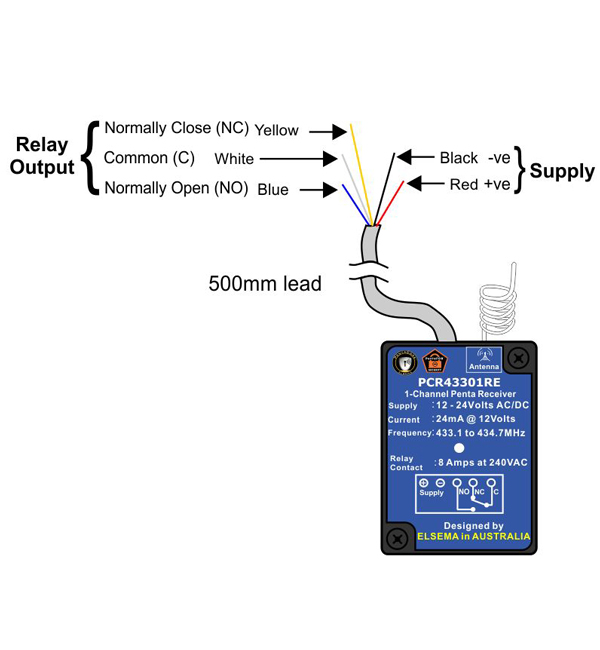

Reviews
There are no reviews yet.