Includes:
- 1 x Genuine Elsema PCR43302P Receiver
- 1 x Coil Antenna
- Programming Instructions
- Free Shipping Australia-Wide*
- 2-Year Manufacturer’s Warranty*
Please note: Although this item is marked as in stock, our Elsema stock is consistently replenished to meet demand. Due to frequent bulk orders, stock levels can be challenging to determine in real-time. If you need an estimated time of arrival (ETA), please feel free to contact us, and we'll be happy to assist!
Features:
- Frequency Hopping: Operates between 433.10 to 434.70MHz for secure, interference-free communication.
- Dual Coding Options: Use the 12-way dip switch for simple coding or encrypted coding for enhanced security.
- Unlimited Remote Programming: Can store an unlimited number of PentaFOB® and PentaCODE® remotes.
- Momentary and Latching Modes: Selectable output modes for versatile control.
- Antenna Diversity: Supports dual antennas for extended range and robust link.
- Compact Size: Small and powerful, measuring 55 x 44 x 13 mm, with open collector outputs capable of switching 2 Amps at 40VDC.
- Wide Operating Voltage: Operates from 7 to 36 Volts DC with low current consumption.
Applications for use:
- Automatic gates and garage doors
- Wireless security systems for homes and industries
- Deactivation of alarms and other remote-controlled devices
- Custom automation systems using PCB connectors
The Elsema PCR43302P is a compact yet powerful 2-channel plug-in receiver designed for seamless integration with automatic gates, garage doors, wireless security systems, and custom automation setups. With its cutting-edge frequency hopping technology, this receiver ensures reliable and interference-free communication by dynamically switching between 433.10 to 434.70MHz frequencies. Compatible with both PentaFOB® and PentaCODE® remotes, the PCR43302P offers flexible coding options using the traditional 12-way dip switch or advanced encrypted coding with over 17 billion possible code combinations.
The small form factor of 55 x 44 x 13 mm allows for easy installation in tight spaces, while the 2 open collector outputs provide high switching current of up to 2 Amps at 40VDC per channel. This versatile receiver supports momentary and latching modes, allowing you to customize your setup according to your specific needs. The receiver's plug-in type with the standard 6-pin connector makes it easily integrable into custom designs using Elsema's 6WHP or 6WLP connectors.
Frequently Asked Questions:
What can the Elsema PCR43302P receiver control?
The Elsema PCR43302P can control automatic gates, garage doors, wireless security systems, and other devices requiring remote control. Its compact design and plug-in functionality make it ideal for integrating into custom systems.
What remotes are compatible with the PCR43302P?
This receiver is compatible with both PentaFOB® and PentaCODE® remotes, offering versatile control options through either 12-way dip switch coding or encrypted coding.
How does frequency hopping technology work?
Frequency hopping allows the receiver to operate across multiple frequencies (433.10 to 434.70MHz), ensuring a more secure connection by reducing the chance of interference from other wireless devices.
What are the available output modes?
The receiver offers two selectable output modes:
- Momentary: The output remains active as long as the transmitter button is pressed.
- Latching: The output stays active until the button is pressed again, similar to an on/off switch.
Can I program an unlimited number of remotes?
Yes, the Elsema PCR43302P can store and manage an unlimited number of remotes, making it suitable for multi-user environments.
How is the PCR43302P powered?
The receiver operates on a wide voltage range of 7 to 36 Volts DC and features low current consumption, making it energy-efficient and versatile for various setups.
Is the receiver easy to integrate into custom designs?
Yes, the PCR43302P comes with a 6-pin connector for easy integration into custom systems. It is compatible with Elsema’s 6WHP and 6WLP PCB connectors.
How do I switch between momentary and latching modes?
The receiver is set to momentary mode by default. To change to latching mode, specific links on the receiver board need to be cut. Detailed instructions can be found in the user manual.


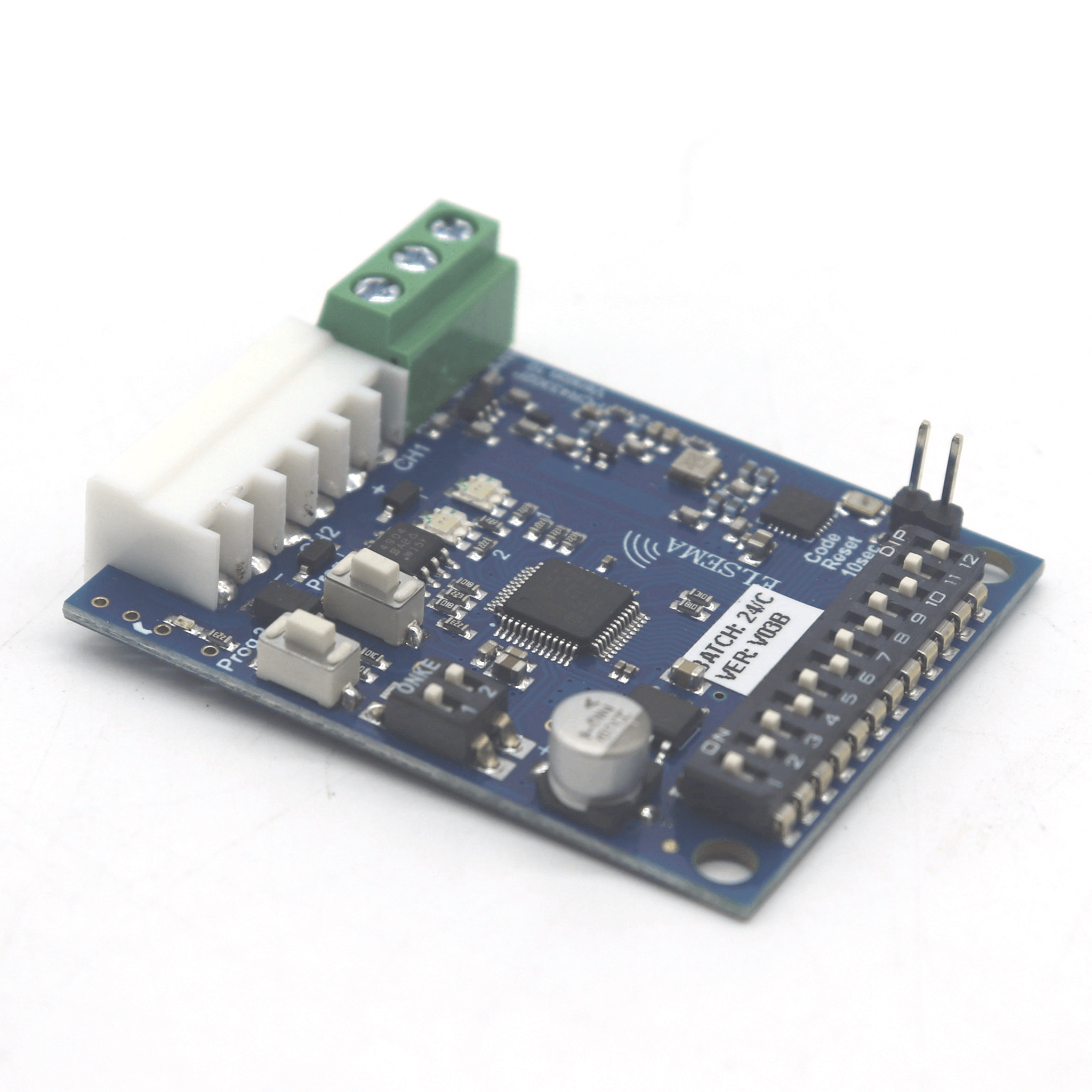
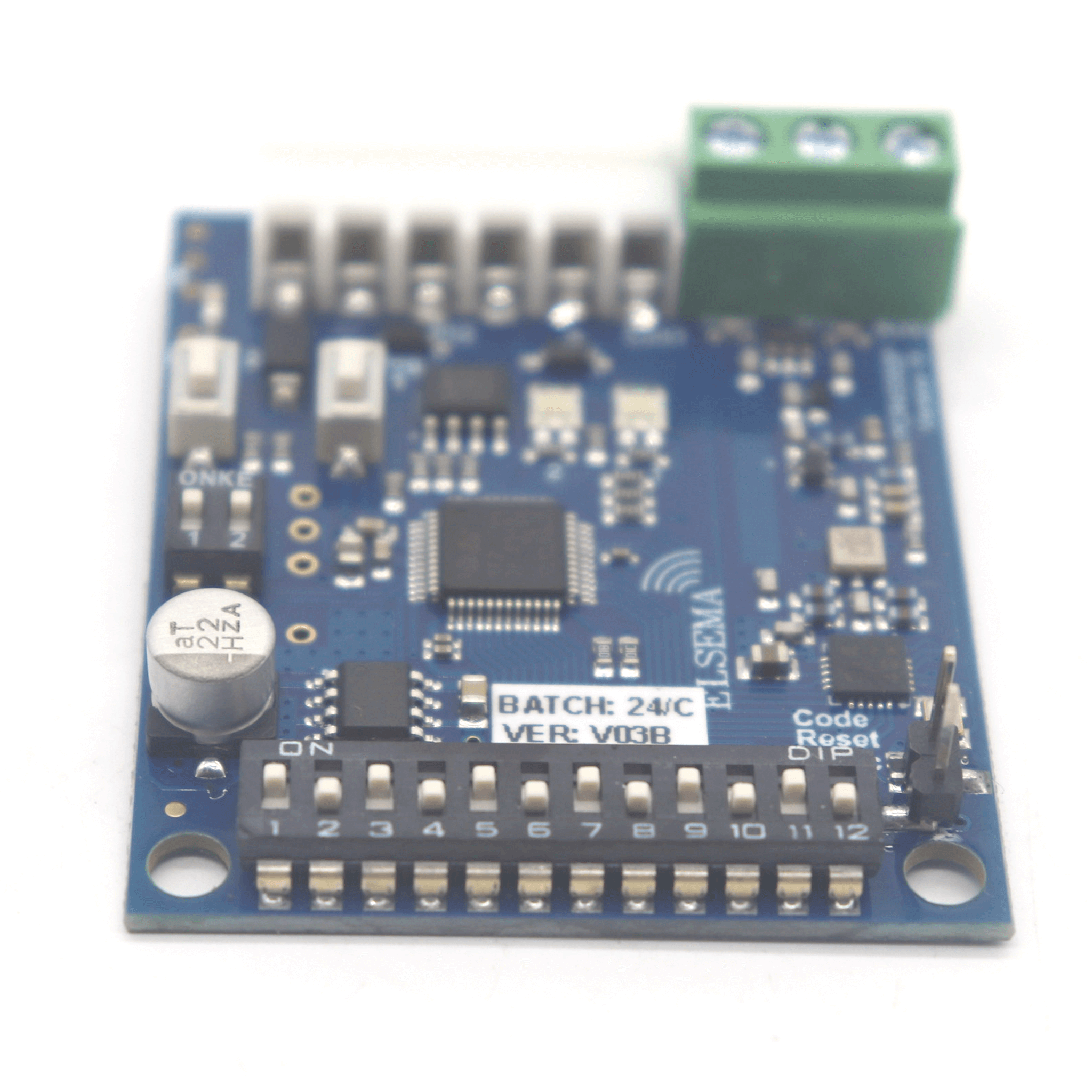
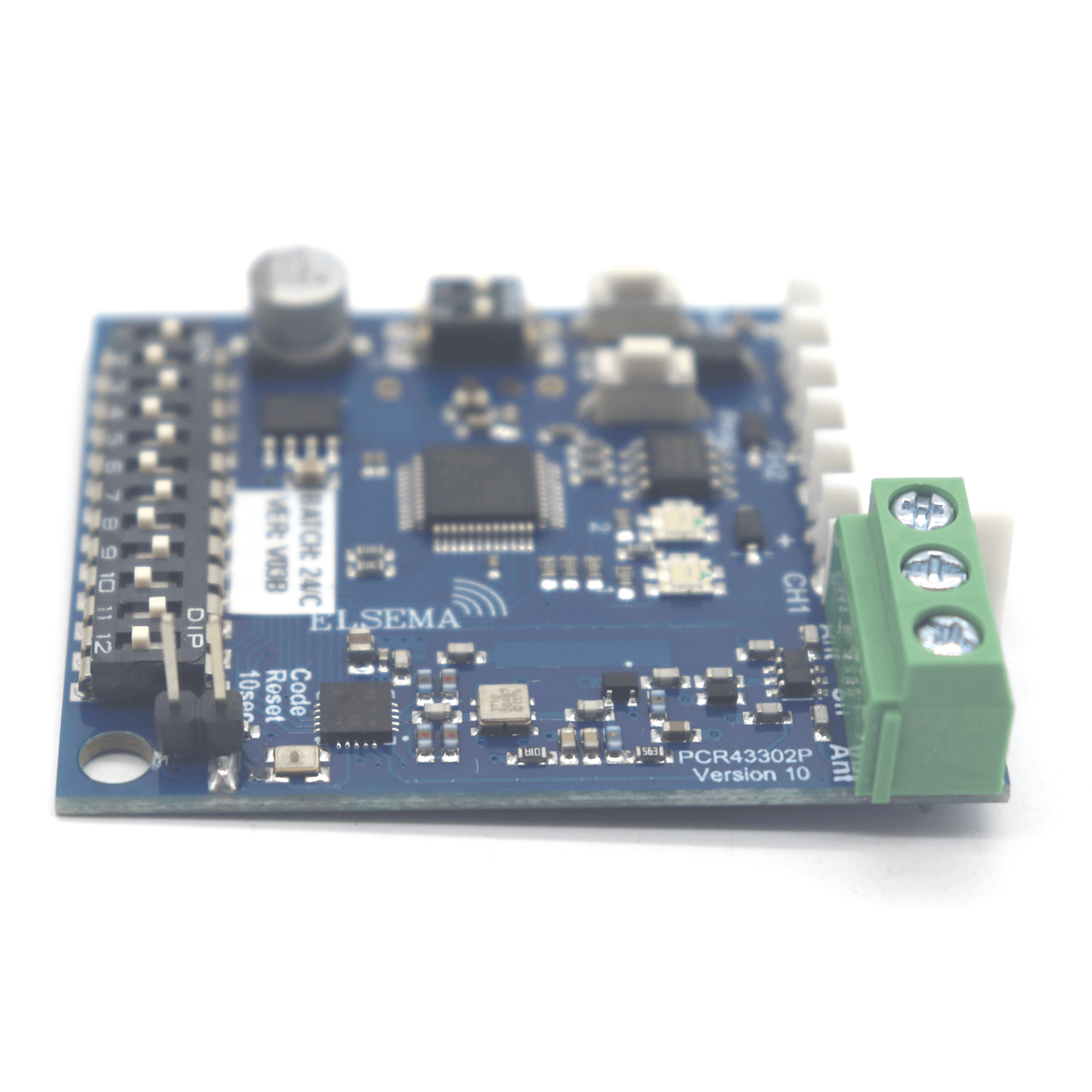
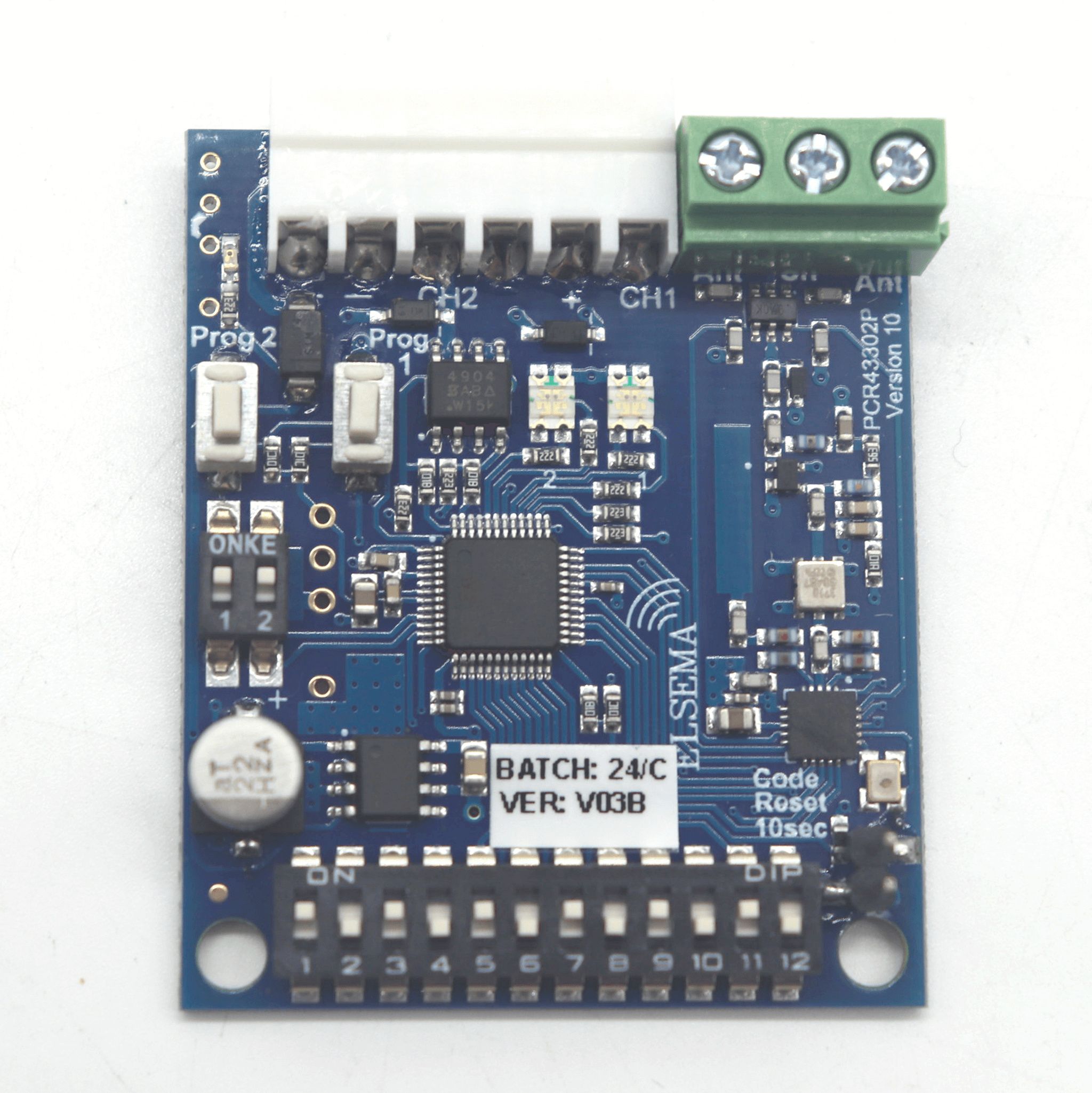
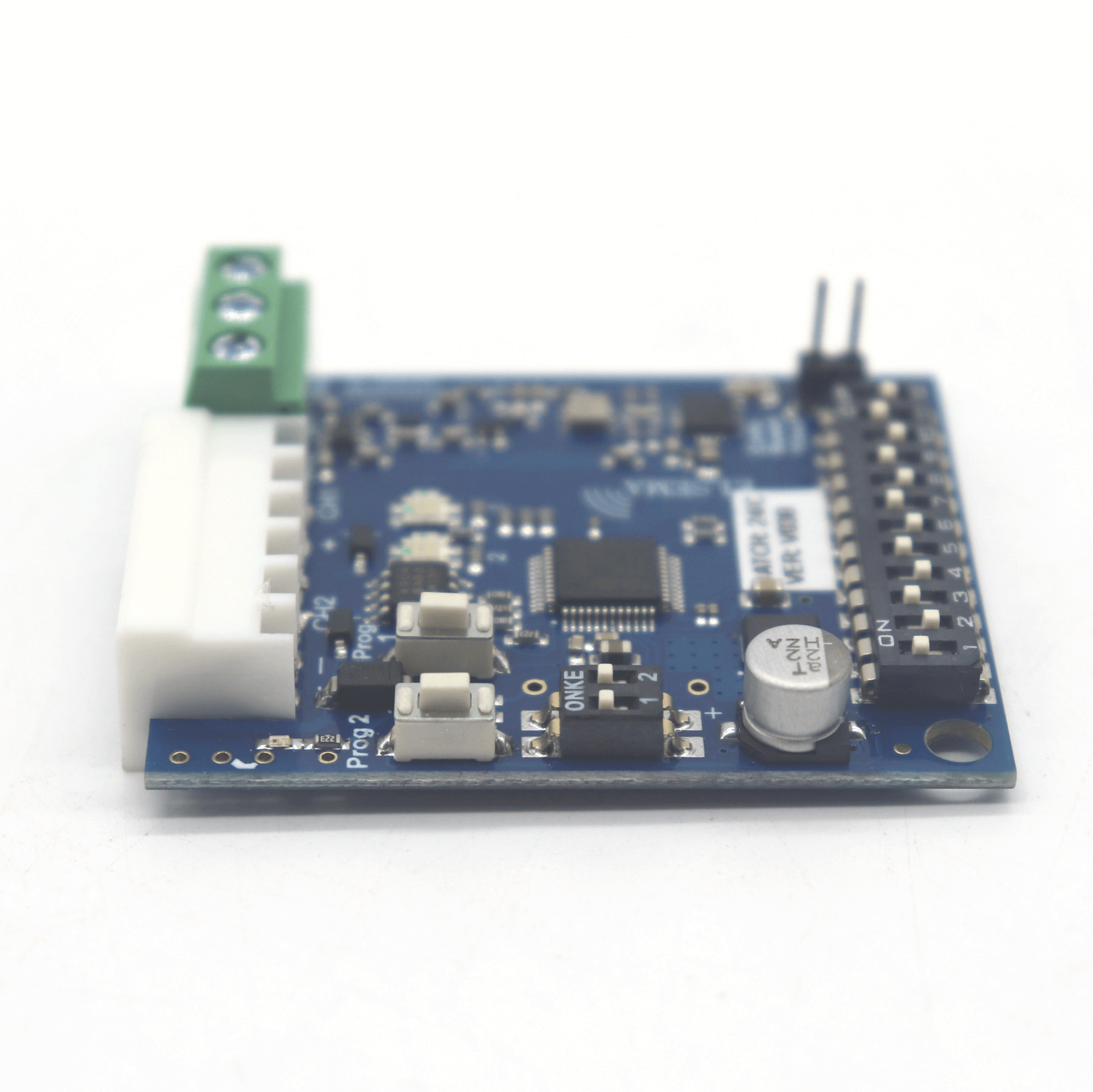
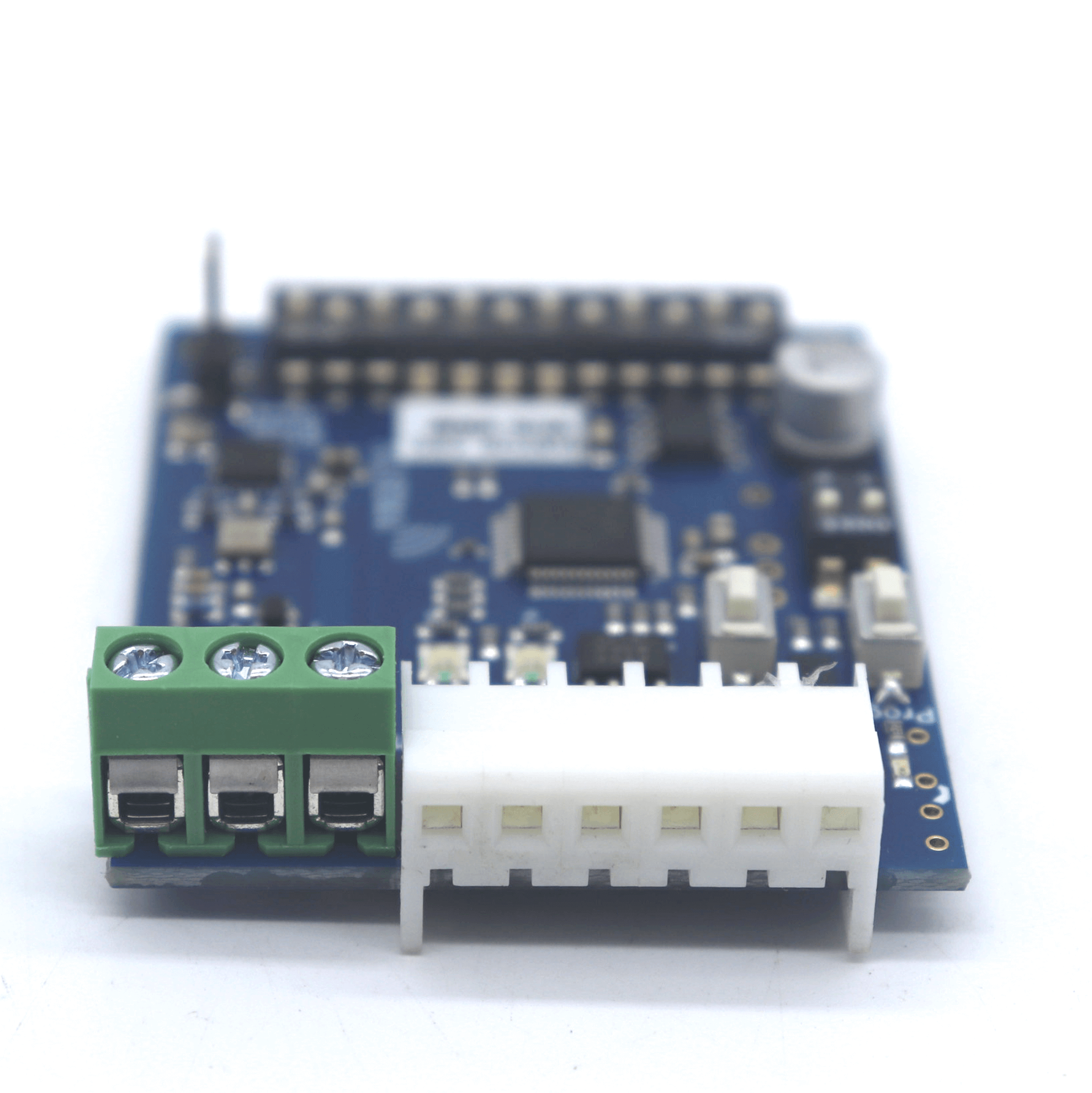

Reviews
There are no reviews yet.