Includes:
- Genuine Elsema PCR43302240RE – 240V 2 Channel Receiver
- Antenna
- WeatherProof Enclosure
- Programming Instructions
- Free Shipping Australia-Wide*
- 2 Years Manufacturers Warranty*
Please note: Although this item is marked as in stock, our Elsema stock is consistently replenished to meet demand. Due to frequent bulk orders, stock levels can be challenging to determine in real-time. If you need an estimated time of arrival (ETA), please feel free to contact us, and we’ll be happy to assist!
Features:
- 240V 2 Channel Receiver with IP66-rated weatherproof enclosure
- Operates directly on 100-240V AC mains supply
- Frequency hopping (433.10 to 434.70MHz) for secure, interference-free communication
- Dual coding system: 12-way dip switch coding or encrypted coding with over 17 billion combinations
- Unlimited remote pairing with PentaFOB® and PentaCODE® remotes
- User-selectable output modes: momentary, latching, delayed off, and roller shutter modes
- Antenna diversity for enhanced range and signal reliability
- On-board diagnostic LEDs for quick troubleshooting and operation status
- Compatible with FOB433 and PCK remote series
Applications for use:
- Keyless access control for roller shutters, automatic gates, and garage doors
- Equipment and machinery control in factories and warehouses
- Home automation systems such as controlling garden lights or swimming pool systems
- Wireless security and lighting control
- Industrial and agricultural equipment automation
The Elsema PCR43302240RE – 240V 2 Channel Receiver with Enclosure is a robust and weatherproof wireless control solution designed to perform reliably in outdoor and industrial environments. Housed in an IP66-rated enclosure, this receiver offers protection against dust and powerful water jets, making it ideal for installations where exposure to the elements is a concern. Like the PCR43302240R, this version operates directly on a 100-240V AC mains power supply and features two independent relay outputs, capable of switching loads up to 8 Amps at 240V AC.
The Elsema PCR43302240RE operates in the 433.10 to 434.70MHz frequency range with advanced frequency hopping technology, ensuring secure and interference-free communication. It supports dual coding options, allowing users to choose between 12-way dip switch coding or encrypted coding with over 17 billion possible combinations for enhanced security. The receiver is compatible with Elsema’s PentaFOB® and PentaCODE® remotes, allowing unlimited remote pairing, making it a scalable solution for both residential and commercial use.
User-selectable output modes include momentary, latching, delayed off, and roller shutter modes, providing flexibility for various applications. Additionally, the receiver features antenna diversity, which enhances signal range and reliability. On-board diagnostic LEDs assist with quick troubleshooting, making installation and maintenance easy.
Frequently Asked Questions:
What makes the Elsema PCR43302240RE different from the PCR43302240R?
The Elsema PCR43302240RE is the same 240V 2 channel receiver as the PCR43302240R but comes with a weatherproof IP66-rated enclosure. This offers added protection against dust and water, making it ideal for outdoor or harsh environments.
What power supply does the Elsema PCR43302240RE require?
This receiver operates on a 100-240V AC mains supply, making it compatible with standard power systems in both residential and industrial settings.
How many remotes can I pair with the Elsema PCR43302240RE?
The PCR43302240RE supports unlimited remote pairings, making it scalable for installations with multiple users or complex systems.
What coding options does the receiver support?
The receiver offers dual coding options:
- 12-way dip switch coding for simple installations
- Encrypted coding with over 17 billion combinations for enhanced security.
Can this receiver be used for long-range applications?
Yes, the receiver is equipped with antenna diversity, which enhances the communication range and reliability. For extended range applications, an ANT433 series antenna is recommended.
What output modes are available on the Elsema PCR43302240RE?
The receiver supports multiple user-selectable output modes including:
- Momentary: The relay stays ON only while the button is pressed.
- Latching: The relay stays ON until the button is pressed again, similar to a light switch.
- Delayed Off: The relay stays ON for a set duration (1-300 seconds).
- Roller Shutter Mode: A specialized mode for controlling shutters or blinds.
Can the Elsema PCR43302240RE be used outdoors?
Yes, with its IP66-rated enclosure, the PCR43302240RE is designed for outdoor use and can withstand exposure to dust and water, making it suitable for installations in harsh environments.
What are common applications for the Elsema PCR43302240RE?
This receiver is commonly used in:
- Keyless access control for gates, garage doors, and roller shutters.
- Home automation (garden lights, swimming pools).
- Industrial machinery control.
- Wireless security and lighting systems.
Does this receiver have diagnostic features?
Yes, the on-board diagnostic LEDs provide clear indications for power, reception, and relay activation, simplifying troubleshooting and system maintenance.



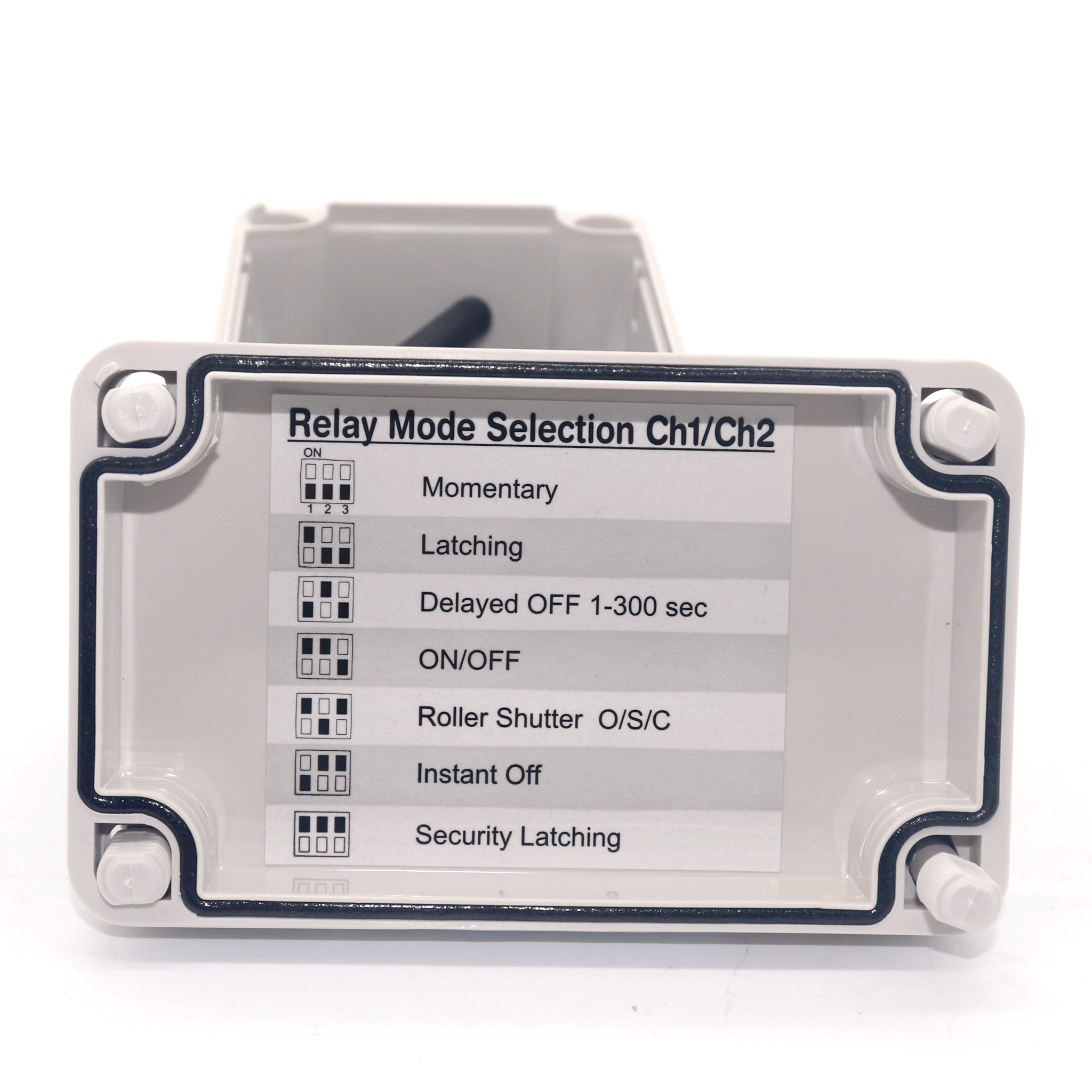





Reviews
There are no reviews yet.