Includes:
- Genuine Elsema Wire-In 2 Channel Receiver
- Enclosure
- Programming Instructions
- Free Shipping Australia-Wide*
- 2 Years Manufacturers Warranty*
Please note: Although this item is marked as in stock, our Elsema stock is consistently replenished to meet demand. Due to frequent bulk orders, stock levels can be challenging to determine in real-time. If you need an estimated time of arrival (ETA), please feel free to contact us, and we'll be happy to assist!
Features:
- Frequency hopping between 433.10 to 434.70MHz for interference reduction
- Dual coding options: 12-way dip switch or encrypted codes
- User-selectable momentary and latching output modes
- Antenna diversity for enhanced signal strength and range
- Unlimited remote pairing with PentaFOB® and PentaCODE® remotes
- Wide operating voltage (12-24V AC/DC) and low current consumption
- Enclosed for durability and weather resistance
- On-board diagnostic LEDs for power, reception, and relay activation
- Easy integration into automatic gate openers, garage doors, and more
Applications:
- Keyless access control for gates and doors
- Home automation systems, including garden lights and pool control
- Security and lighting control
- Industrial and automotive systems
The Elsema PCR43302RE – 2 Channel Penta Receiver with enclosure is a robust, wireless control solution designed for applications requiring secure and reliable communication. It operates within the frequency range of 433.10 to 434.70MHz and utilizes frequency hopping technology, which enhances signal integrity by reducing interference. This receiver is housed in a durable enclosure, making it ideal for both indoor and outdoor installations, providing extra protection for sensitive components. It is perfectly suited for a wide range of applications, including automatic gates, garage doors, lighting systems, home automation, and security setups.
The Elsema PCR43302RE supports two relay outputs, each configurable for momentary or latching modes, which provides versatile functionality. The device is compatible with both PentaFOB® and PentaCODE® remotes, allowing users to program unlimited remotes to the receiver. The receiver’s dual coding system gives installers the option of using either the 12-way dip switch coding or encrypted codes for added security. For improved range and communication reliability, antenna diversity ensures a strong and stable link.
Key features include low power consumption, on-board diagnostic LEDs for troubleshooting, and wide operating voltage support for 12-24V AC or DC. Whether for keyless access control, security systems, or home automation, the Elsema PCR43302RE delivers a reliable and easy-to-install solution.
Frequently Asked Questions:
What is the difference between the PCR43302RE and PCR43302R models?
The PCR43302RE comes enclosed in a protective case, ideal for outdoor or industrial environments, whereas the PCR43302R is a PCB-only version that can be integrated into custom enclosures or systems.
How many remotes can I pair with the Elsema PCR43302RE?
The PCR43302RE supports unlimited remote pairings, making it suitable for installations where multiple users need access.
How do I switch between momentary and latching modes?
You can easily select between momentary and latching modes using the dip switch settings on the receiver. The default mode is momentary, but you can switch to latching or other specialized modes based on your needs.
What type of remotes are compatible with this receiver?
The Elsema PCR43302RE is compatible with both PentaFOB® and PentaCODE® remotes, offering flexibility in programming and usage.
Can this receiver be used for long-range applications?
Yes, the PCR43302RE supports antenna diversity, allowing you to install two antennas to extend the operating range and enhance signal reliability.






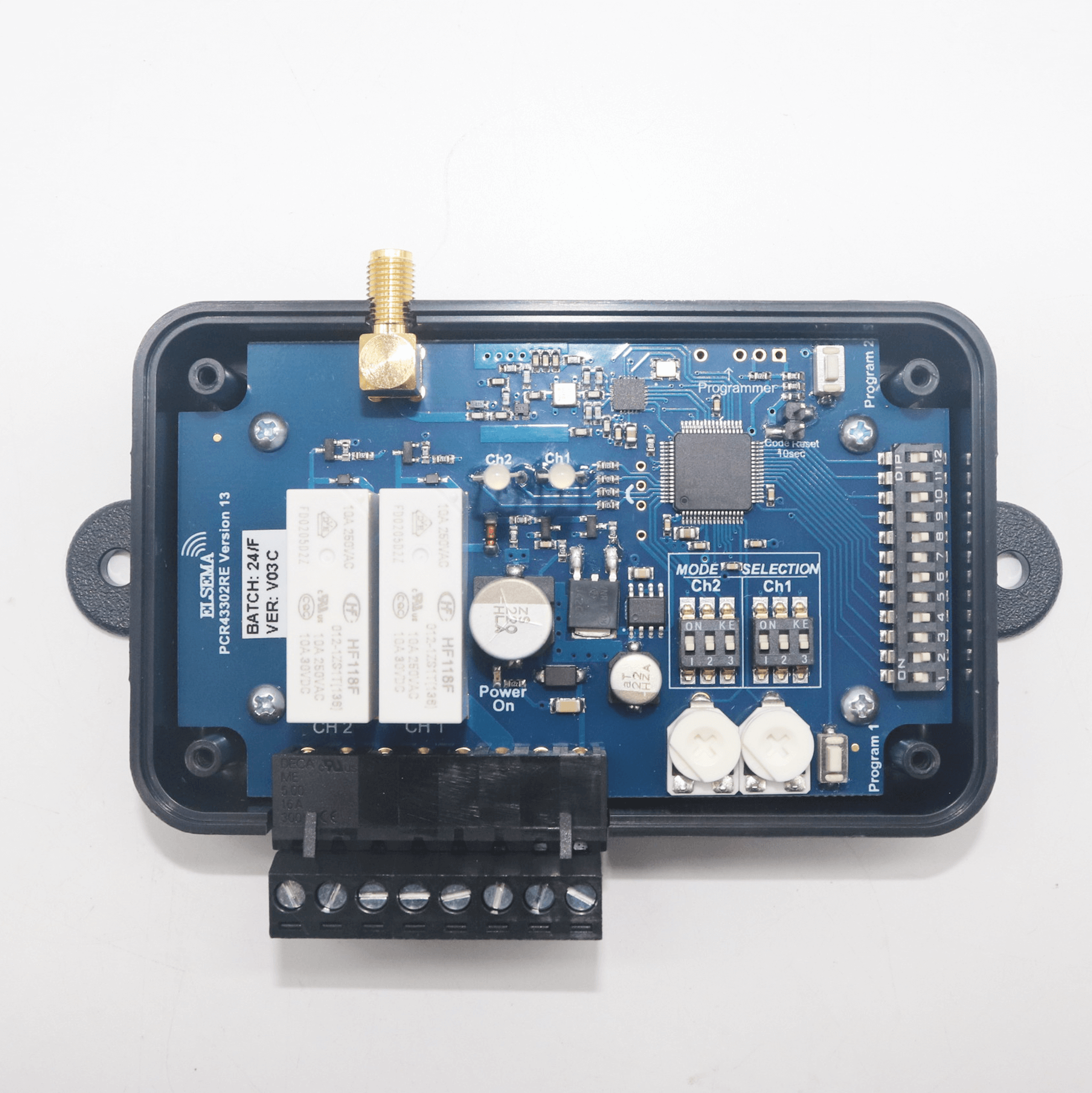
Reviews
There are no reviews yet.