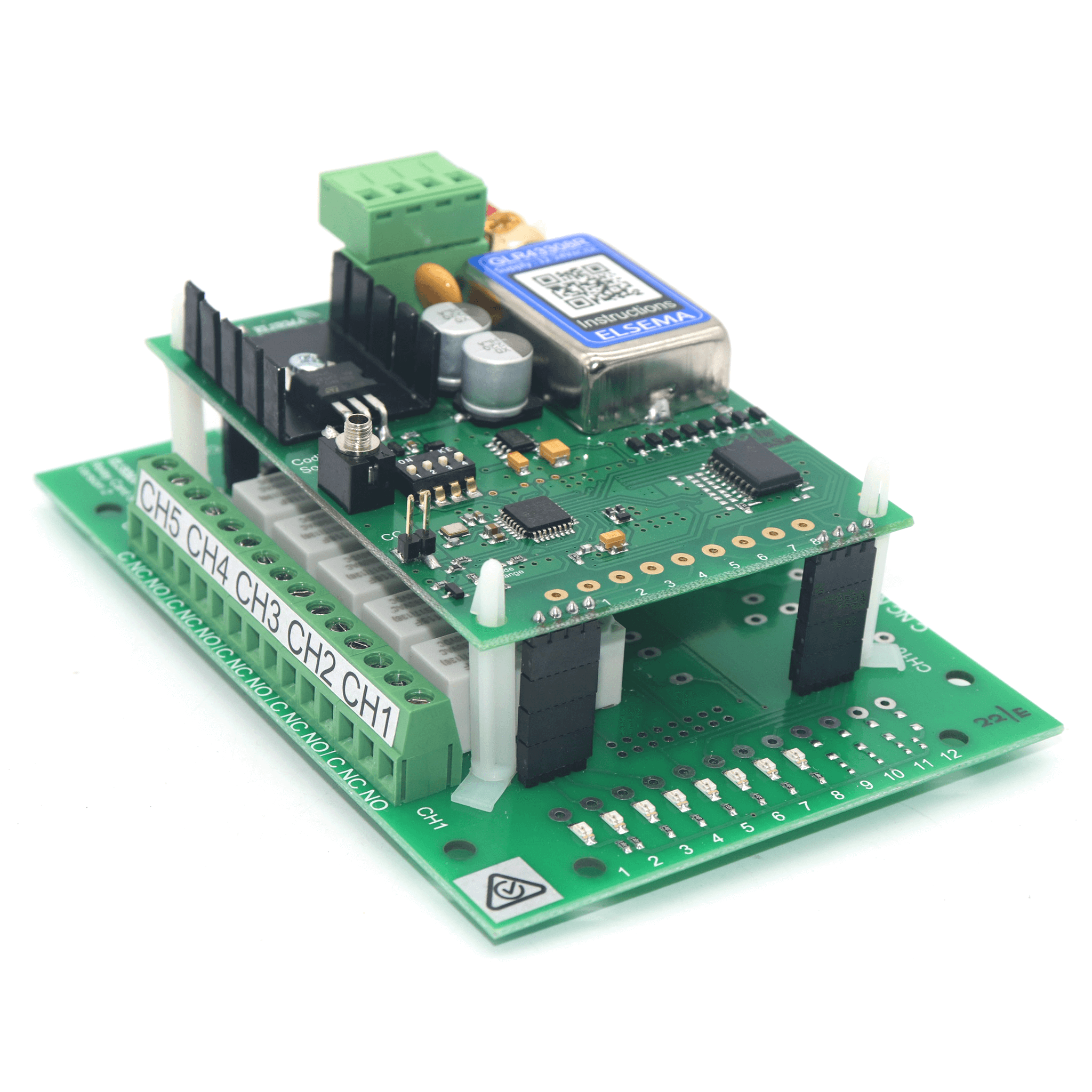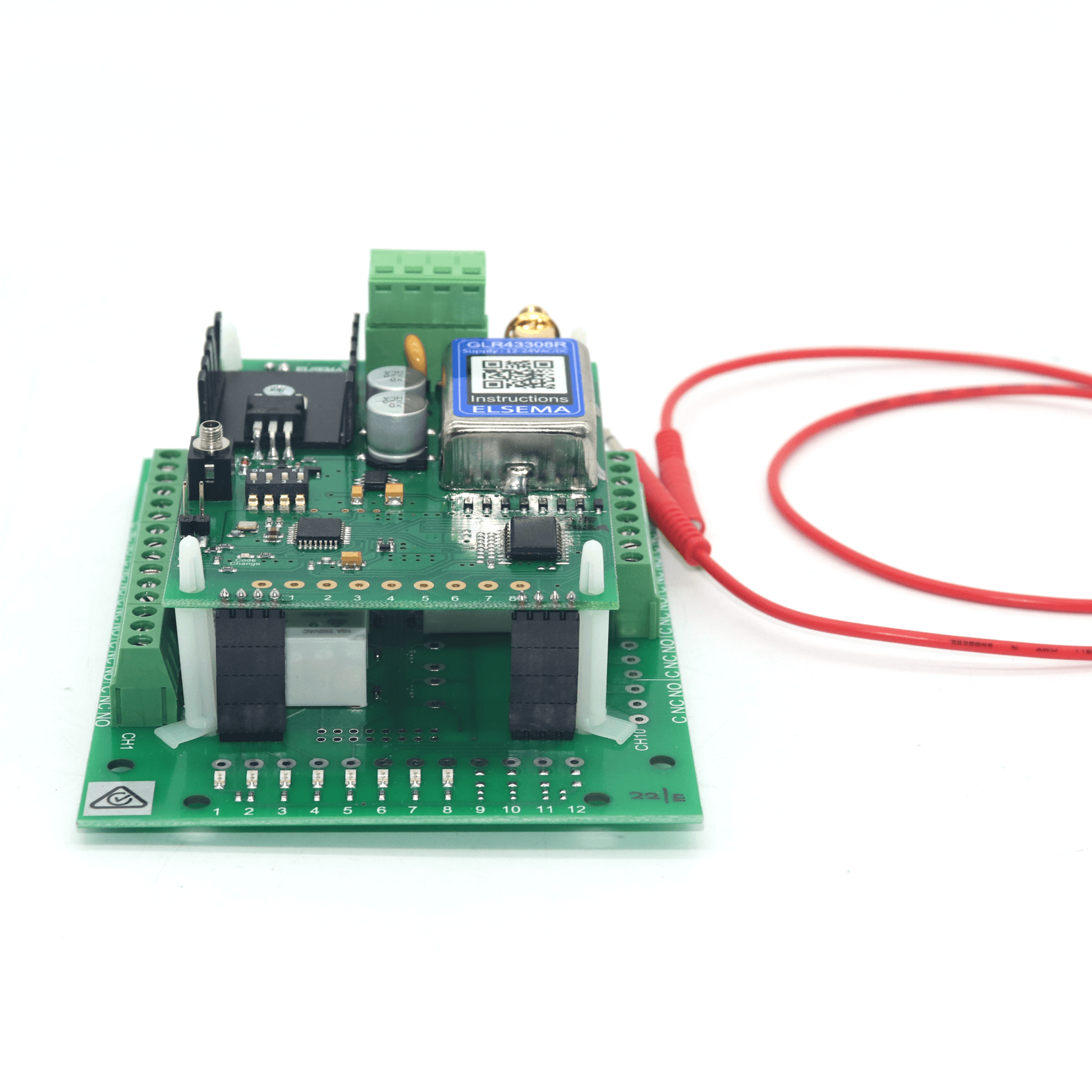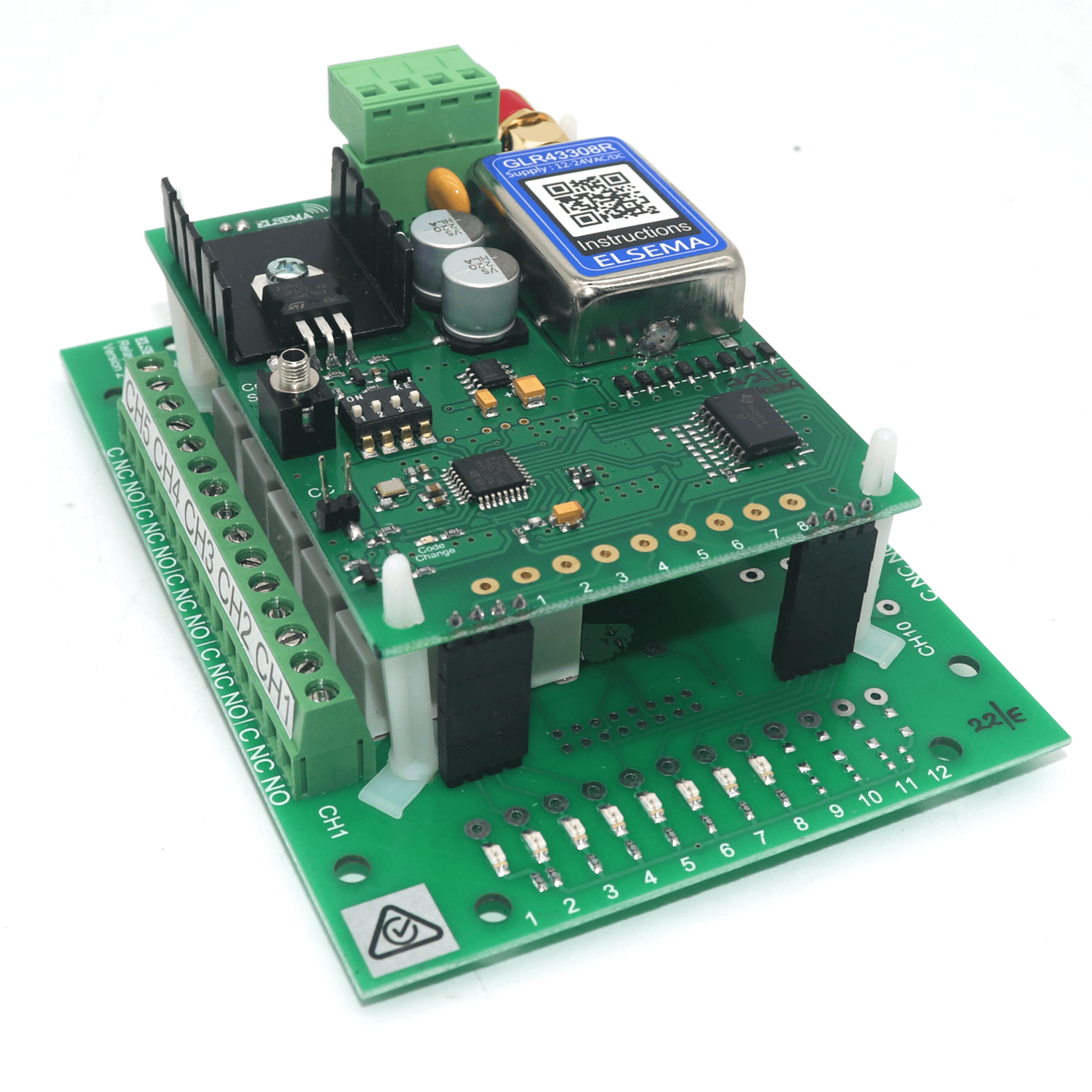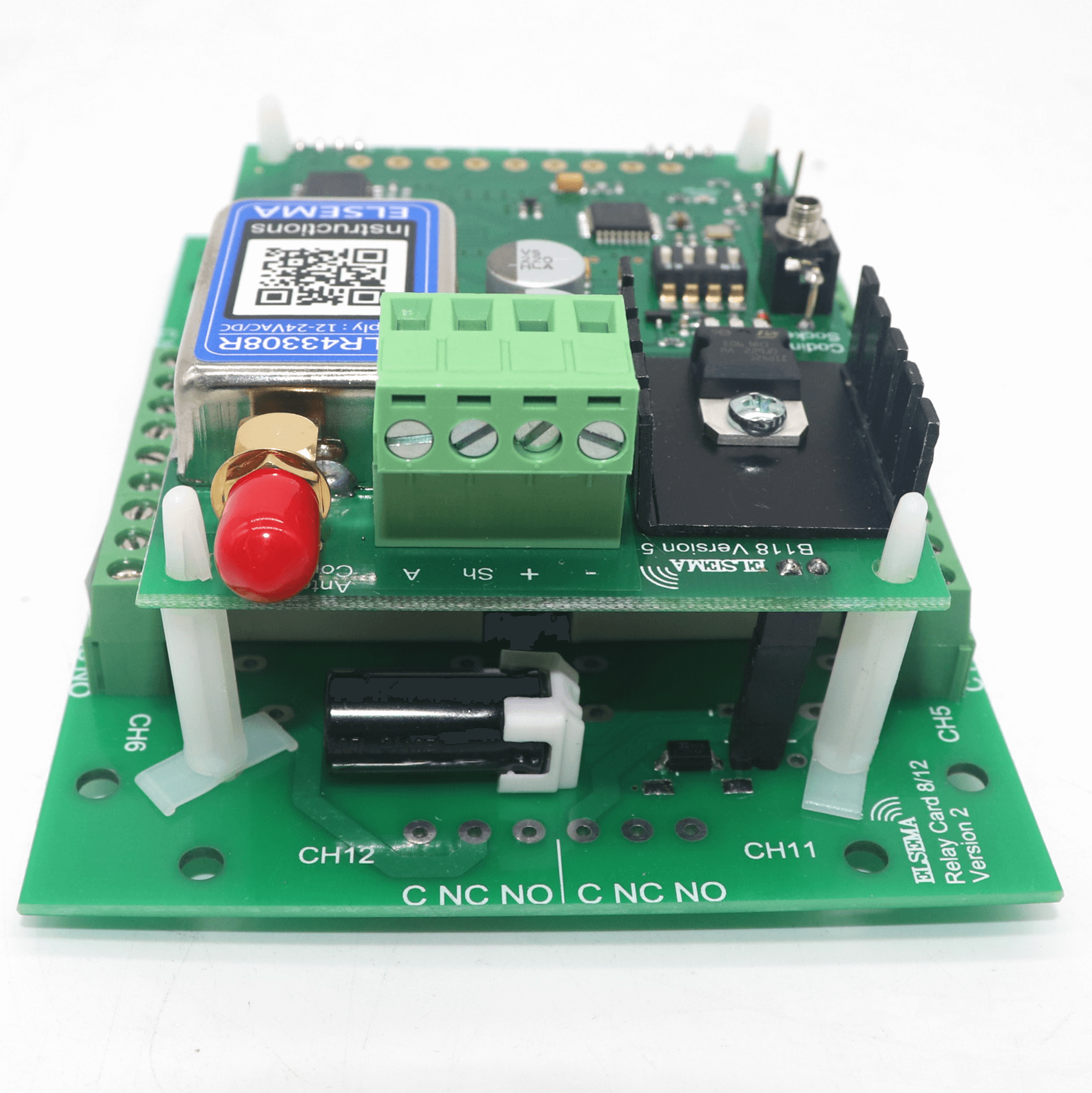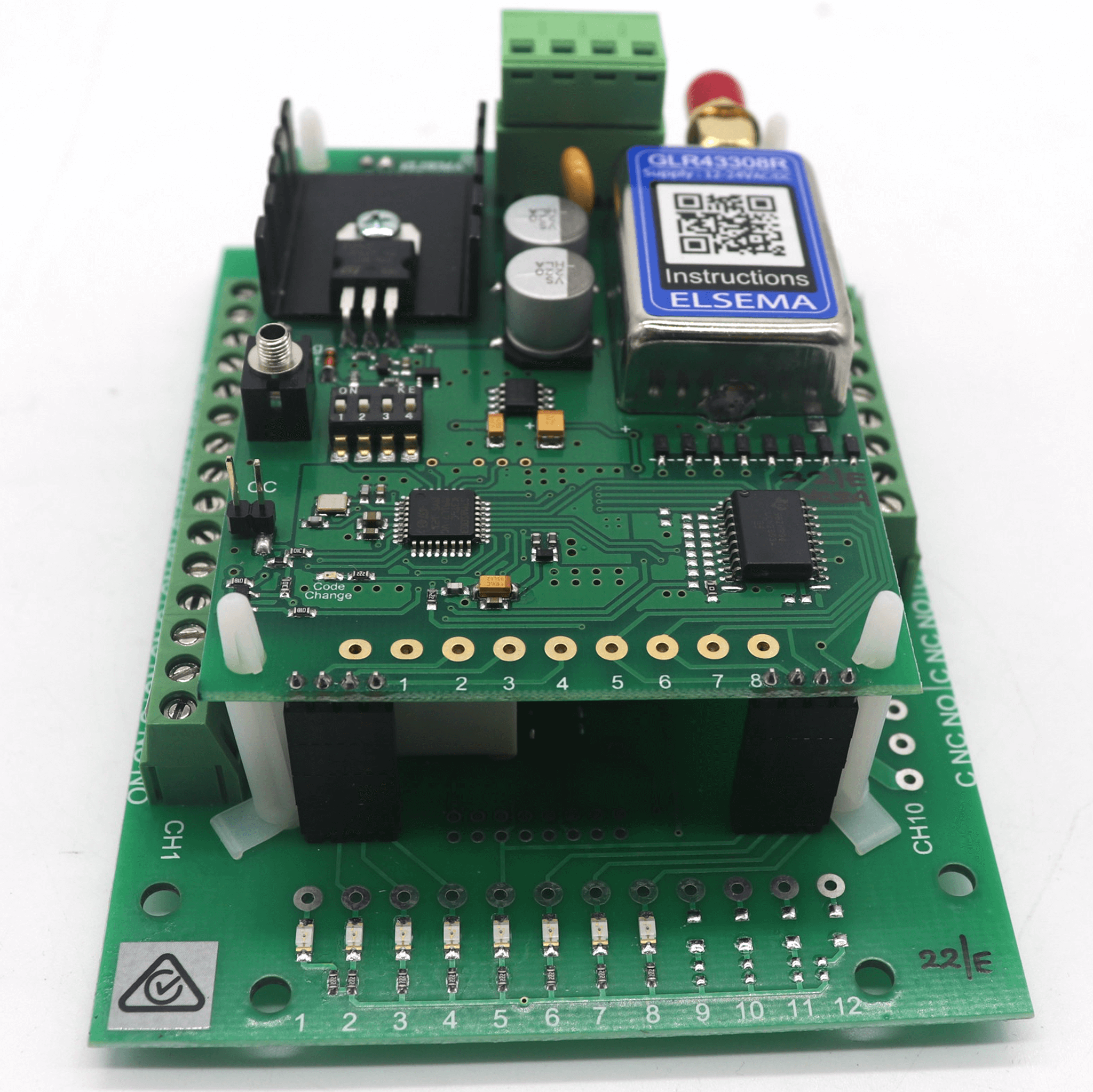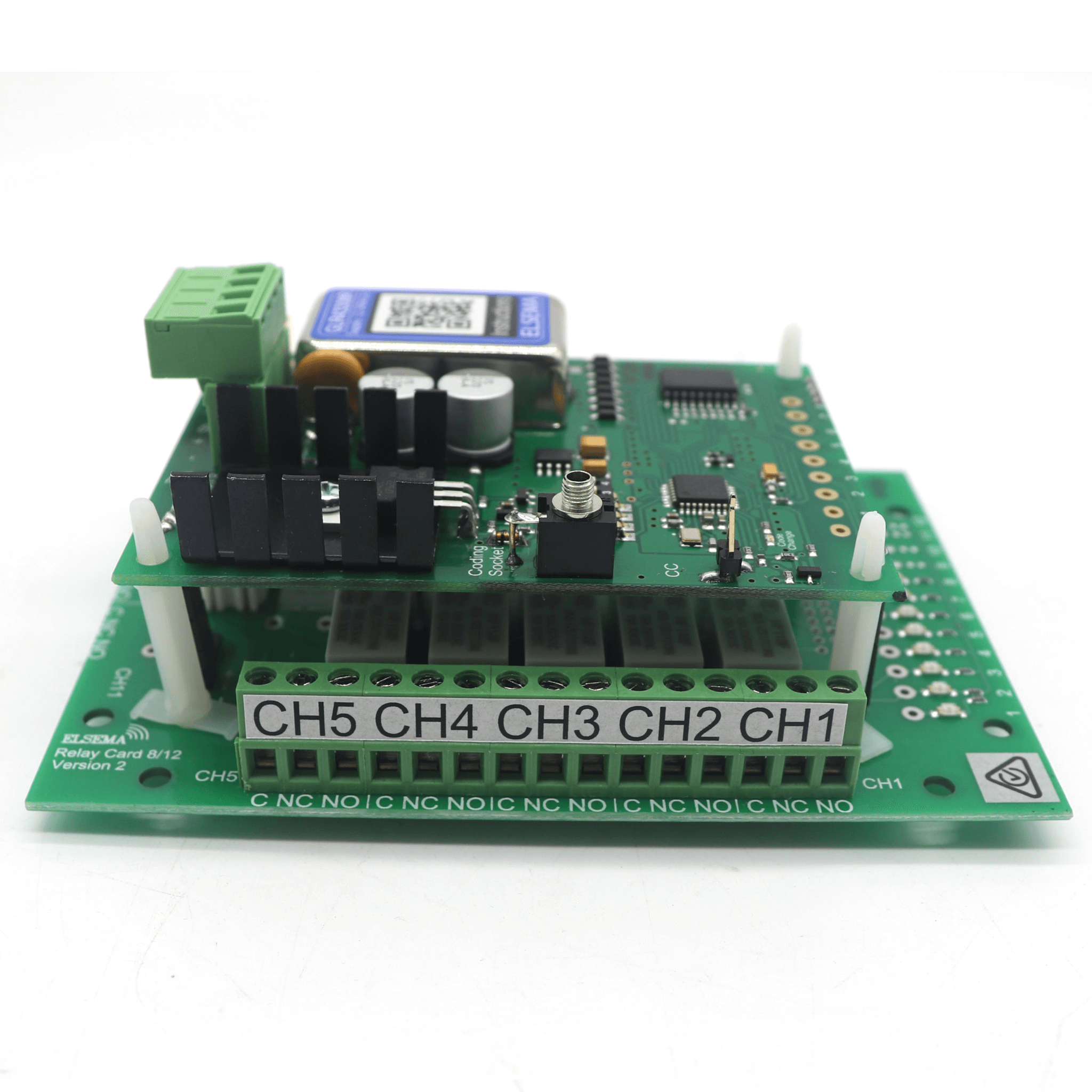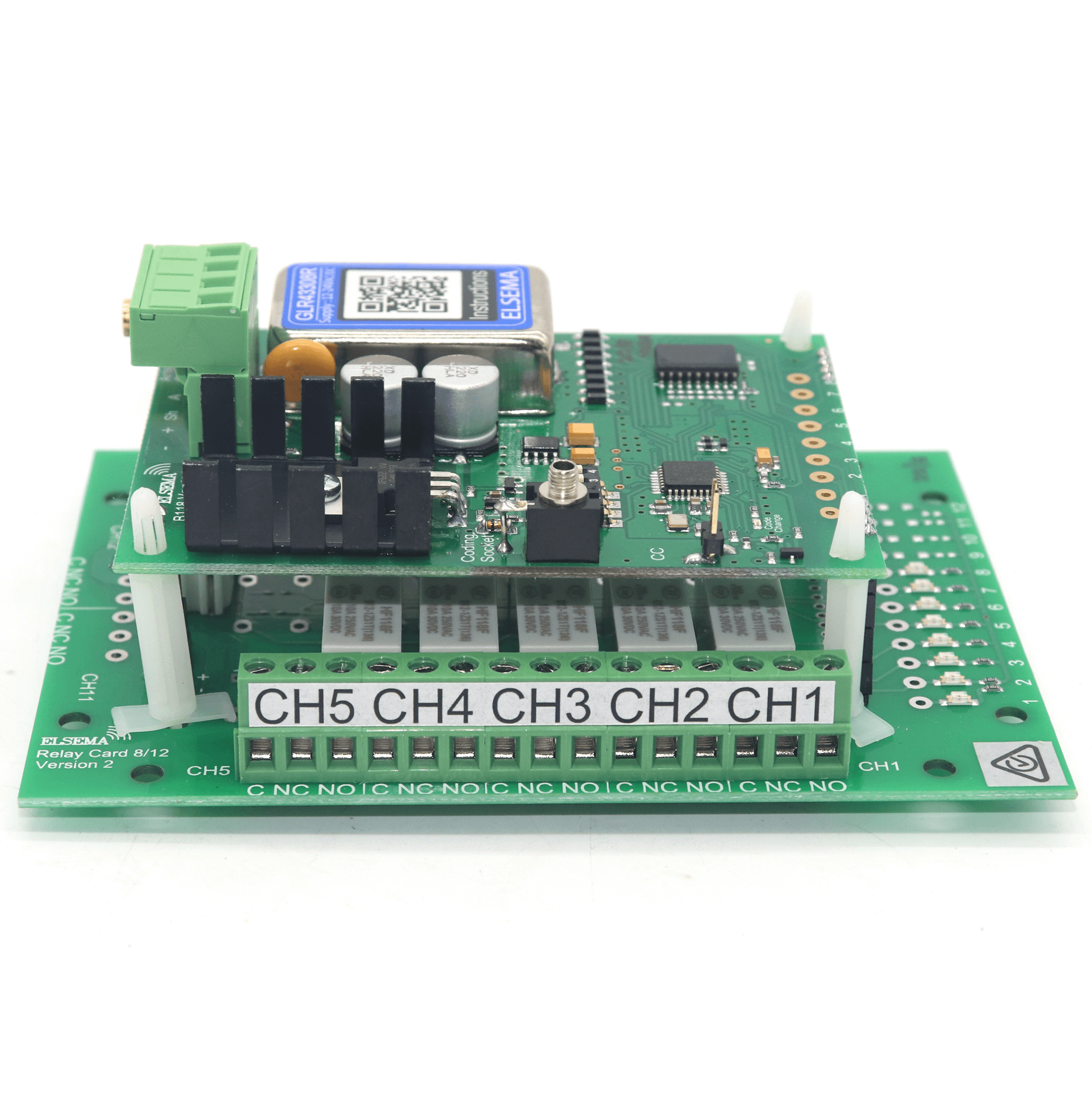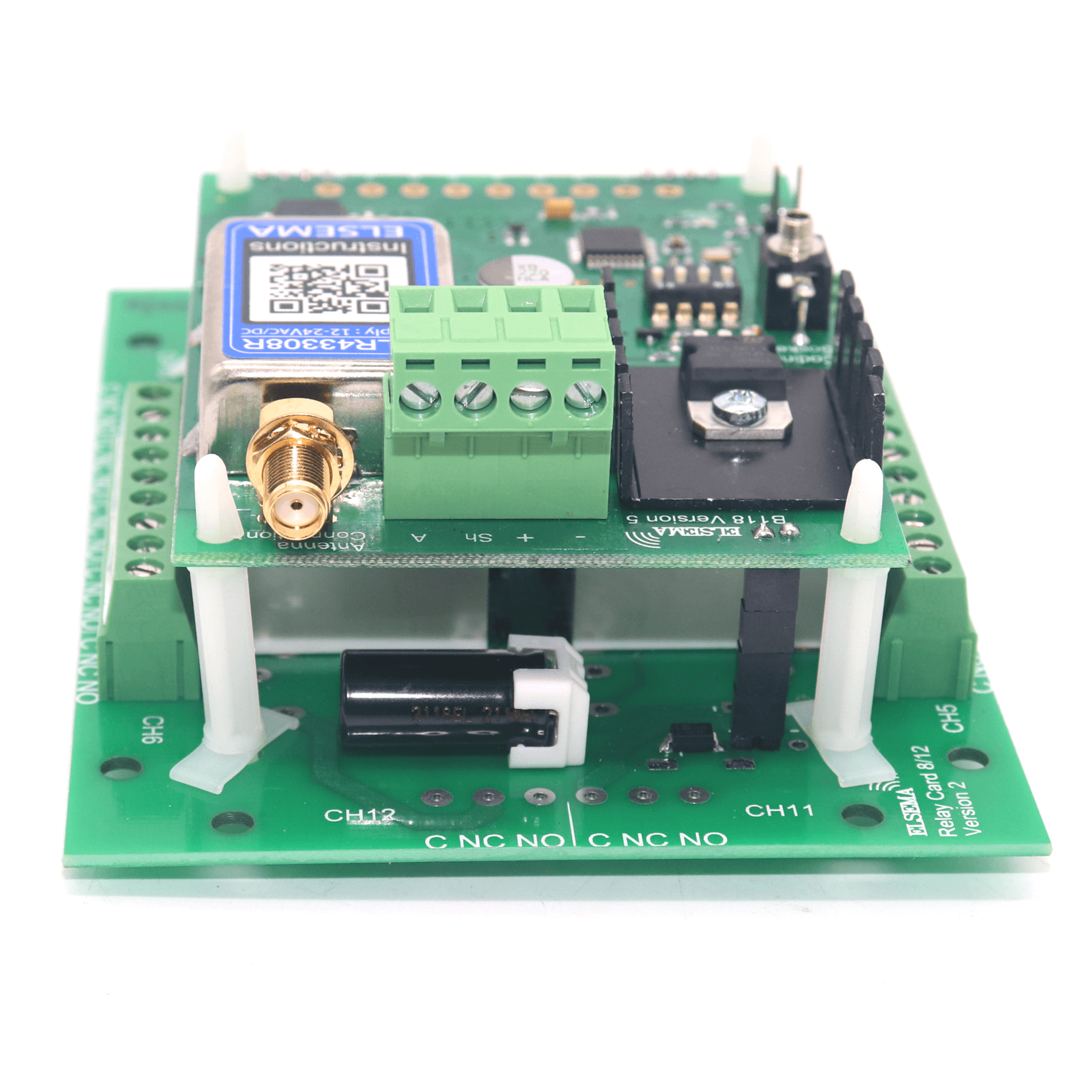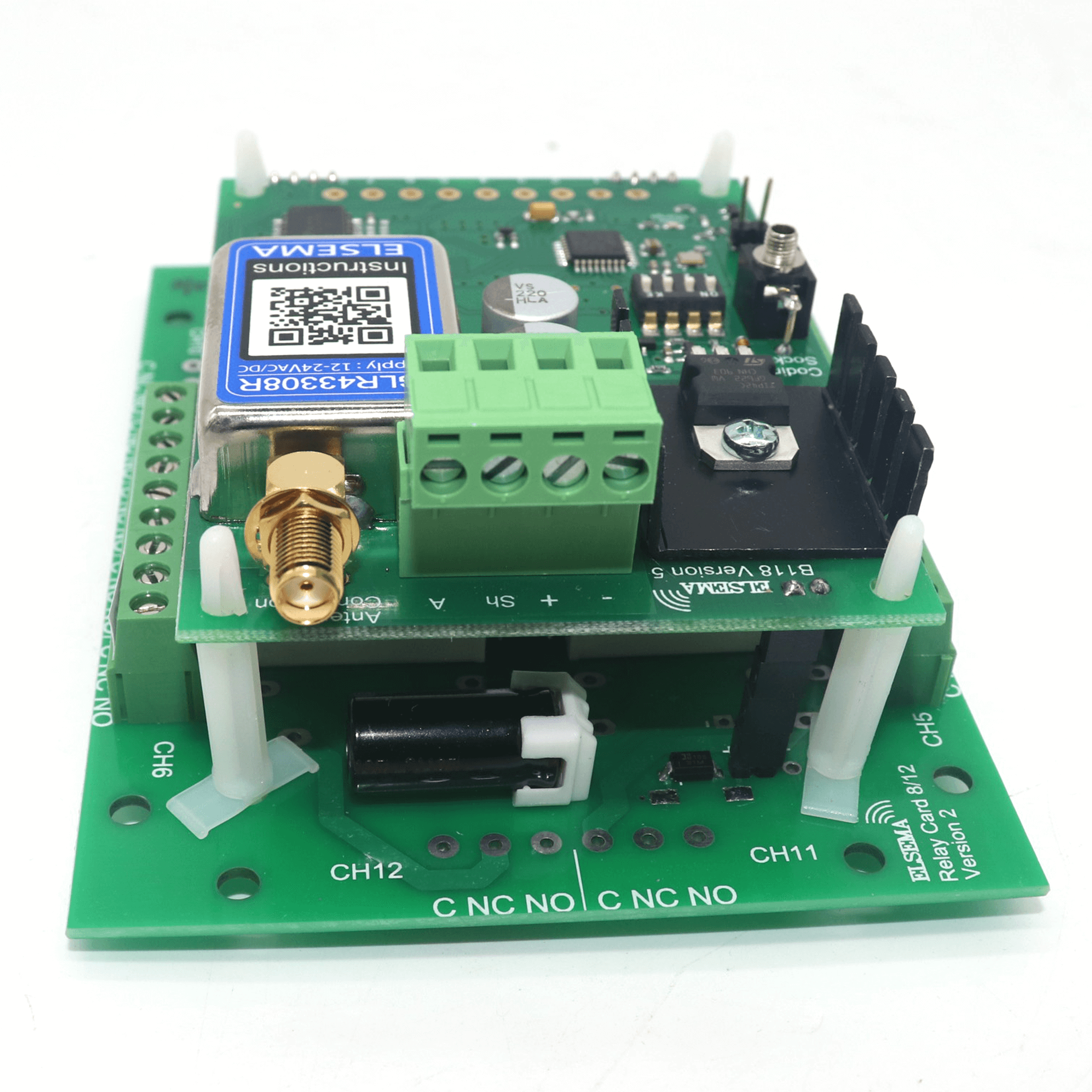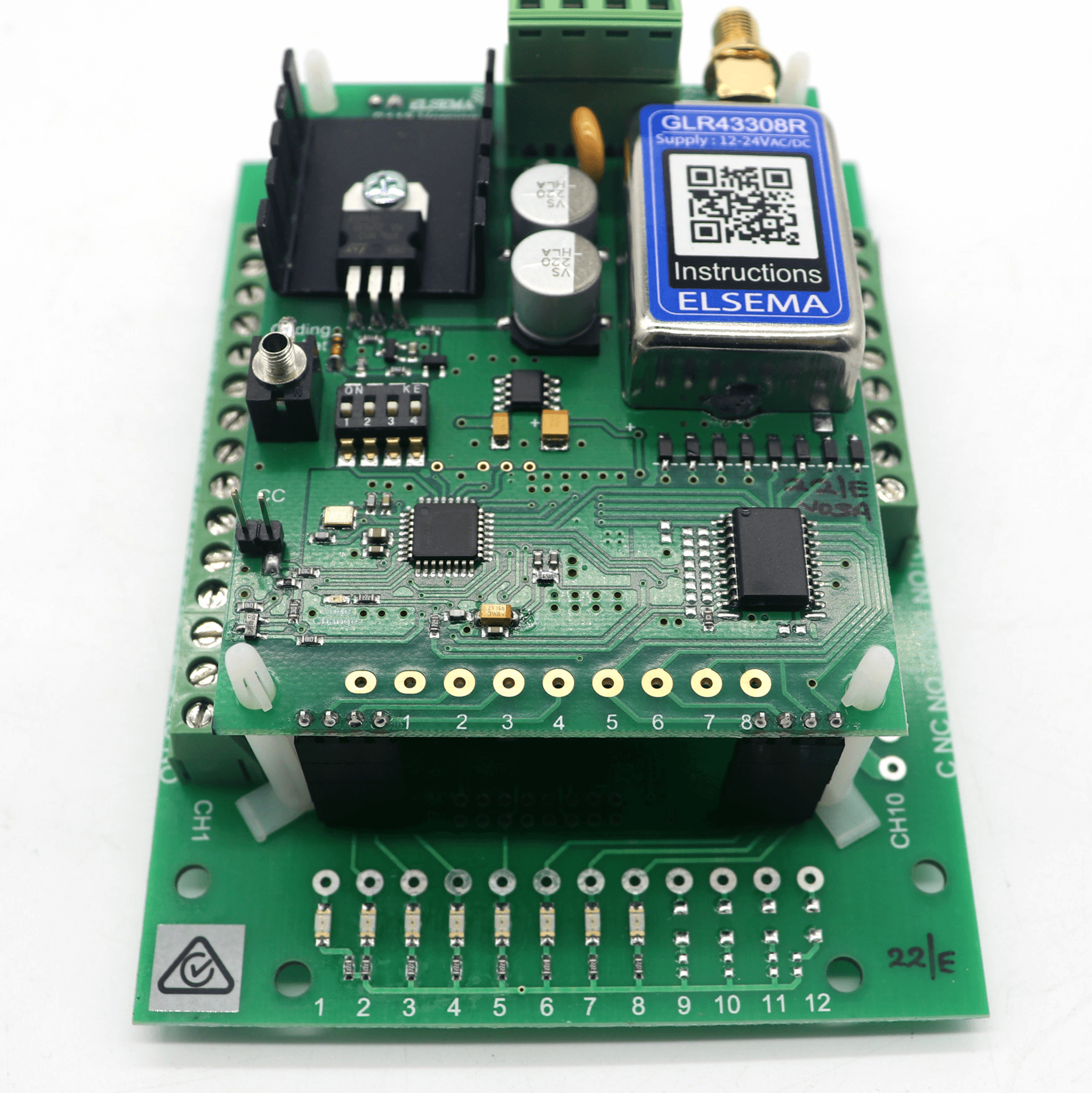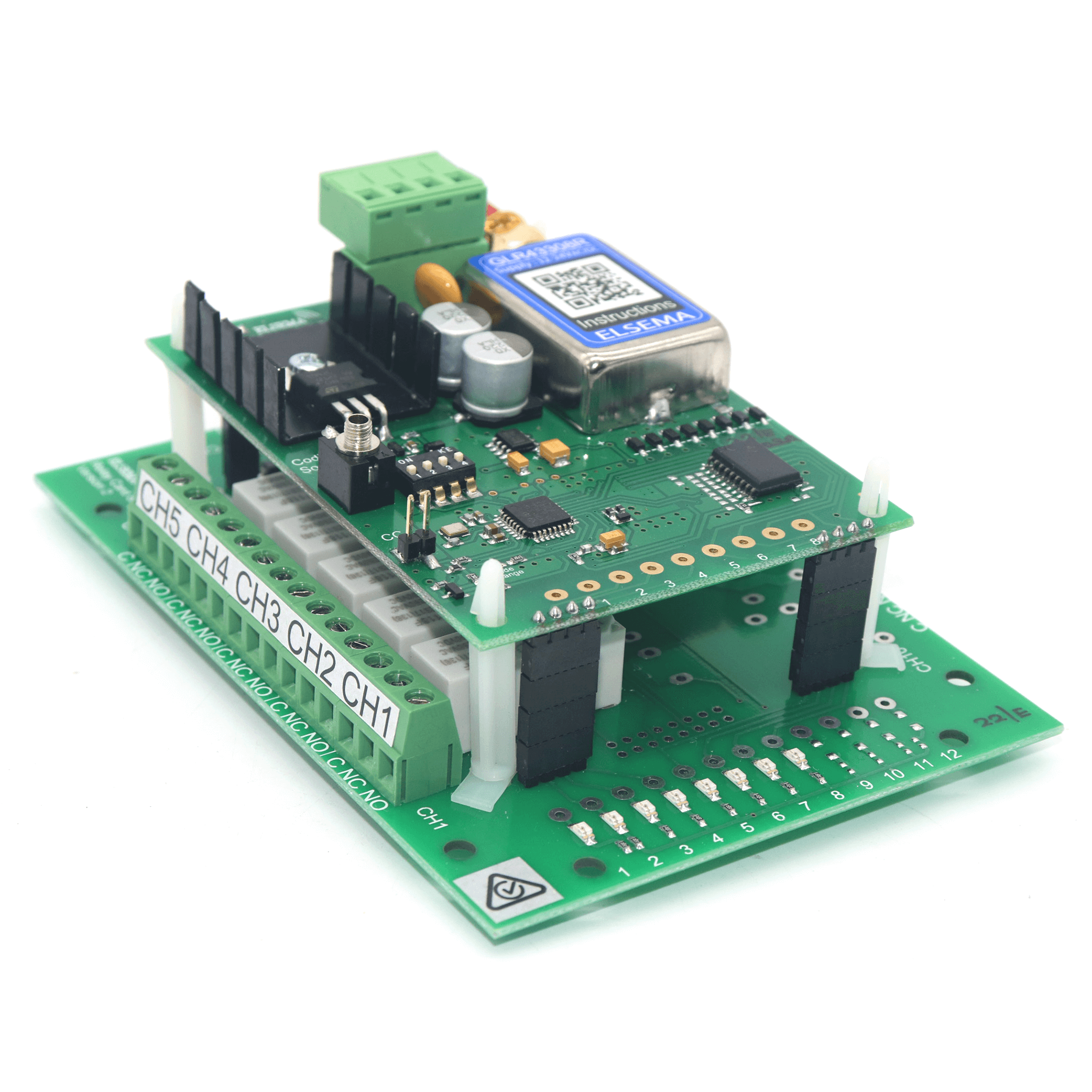Includes:
- Eight channel receiver with relay output
- Elsema Coding Cable
- Programming Instructions
- Free Shipping Australia-Wide*
- 2 Years Manufacturers Warranty*
Please note: Although this item is marked as in stock, our Elsema stock is consistently replenished to meet demand. Due to frequent bulk orders, stock levels can be challenging to determine in real-time. If you need an estimated time of arrival (ETA), please feel free to contact us, and we'll be happy to assist!
Features:
- Eight-Channel Receiver with Relay Output: Provides flexible control options, perfect for applications requiring reliable signal transmission.
- Over 4 Billion Code Combinations: Offers an exceptionally high level of security, virtually eliminating the risk of code grabbing or interference.
- Unlimited Transmitter Capacity: Can store an unlimited number of transmitters, making it ideal for large-scale operations.
- User-Selectable Output Modes: Supports momentary, latching, and security latching output modes, allowing customisation to suit different operational needs.
- Versatile Power Supply: Compatible with both 12 – 24 Volts AC or DC, offering flexibility in installation and application.
- Highly Sensitive Receiver Input Stage: Ensures reliable performance with an operating range of up to 350 meters when paired with GLT433 transmitters.
- High Load Switching Capacity: Capable of switching loads up to 8 Amps, making it suitable for heavy-duty industrial applications.
- Crystal Controlled Stability: The crystal-controlled design guarantees high stability and performance, ensuring consistent operation under varying conditions.
- Advanced Microcontroller Technology: This receiver uses re-programmable microcontroller technology, allowing it to be adapted to unique applications and providing future-proofing for evolving needs.
- Power ON LED Indicator: Easy monitoring of the receiver’s power status for quick diagnostics.
Compatible with:
The Elsema GLR43308R Receiver is an advanced 8-channel Gigalink® receiver designed for both industrial and residential automation. It allows seamless integration with new remote control systems, making it ideal for upgrading older gate openers, garage doors, or managing complex industrial applications like crane controls, winches, and spray reels. The receiver features eight outputs that switch to negative when activated and can hold up to 40 Volts in the “Off” state, with a current rating of up to 125mA. For setups requiring positive switching, the GLR43308POS version is available, providing outputs that switch positive when activated, handling up to 50 Volts and 120mA current.
The GLR43308R offers a robust solution with its diode-protected outputs, safeguarding the system from EMF or transient interference. It stores an unlimited number of transmitters using a secure 32-bit encrypted code, providing flexibility for expanding your control system. The receiver is easy to program, with the Gigalink® programming cable included, and ensures reliable performance in any setup.
Frequently Asked Questions (FAQ)
What is the operating range of the Elsema GLR43308R Receiver?
The Elsema GLR43308R Receiver has an operating range of up to 350 metres when paired with compatible Gigalink® transmitters, making it suitable for both residential and industrial applications.
How many transmitters can the Elsema GLR43308R store?
The GLR43308R Receiver can store an unlimited number of transmitters, ensuring flexibility for systems that require multiple users or devices.
What are the power supply requirements for the Elsema GLR43308R Receiver?
The receiver operates on a power supply range of 12 to 24 Volts AC or DC, making it compatible with various setups and power configurations.
What output modes does the Elsema GLR43308R Receiver support?
The GLR43308R supports momentary, latching, and security latching output modes, providing users with the ability to customise their system according to specific application needs.
What applications is the Elsema GLR43308R Receiver suitable for?
This 8-channel receiver is ideal for a wide range of applications including automatic gates, crane control, security systems, industrial automation, and more, thanks to its robust and flexible design.
What are the output specifications of the Elsema GLR43308R Receiver?
The GLR43308R offers negative switching outputs that can handle up to 40 Volts in the “Off” state with a current rating of up to 125mA. For setups requiring positive switching, the GLR43308POS version provides positive switching outputs of up to 50 Volts and 120mA.
Is the Elsema GLR43308R Receiver suitable for industrial use?
Yes, the GLR43308R is well-suited for industrial applications due to its durable construction, multiple output modes, and high-security features, including diode protection against EMF and transient interference.
Does the Elsema GLR43308R offer high security?
The receiver uses a 32-bit encrypted digital code with over 4 billion combinations, ensuring a high level of security and minimising the risk of interference or unauthorised access