Includes:
- iS600 sliding gate motor
- 4 x Steel reinforced Nylon Gear Racks
- Control card with Eclipse® Operating System
- 3 x PentaFOB remotes
- Long range reflector type photoelectric beam
- Installation Accessory Pack
- Installation Instructions
- Free Shipping Australia-Wide*
- 1 Year Manufacturers Warranty*
Please note: Although this item is marked as in stock, our Elsema stock is consistently replenished to meet demand. Due to frequent bulk orders, stock levels can be challenging to determine in real-time. If you need an estimated time of arrival (ETA), please feel free to contact us, and we'll be happy to assist!
Features:
- Cost-effective solution for domestic sliding gates
- Self-learning intelligent positioning technology
- Soft start and stop for smooth gate operation
- Contactless limit switch for enhanced durability
- All-metal gearbox for long life
- Max gate weight: 600kg on level ground
- Easy installation with the Eclipse® control card (EOS)
- Designed in Australia for Australian conditions
- Lithium-ion battery backup option available
- Operating temperature: -20°C to +50°C
- Motor speed: 15 metres per minute
- Power supply: 240V AC / Motor voltage: 24V DC
Optional Extras
- High capacity Lithium-ion battery backup optional in 900kg motor only
- Wireless Keypad
- GSM Control System
- Hood for Photoelectric Beam
*Warning: The Manufacturers Warranty is contingent upon meeting their specific terms and conditions. Typically, these conditions involve providing proof of installation by a qualified technician and maintaining a regular servicing history. For detailed information regarding the terms and conditions applicable to this product, we recommend referring to the manual.
Elsema IS600 Sliding Gate Motor – A Cost-Effective Motor for Sliding Gates
The Elsema IS600 Sliding Gate Motor, part of the AXIOM series, is a reliable and cost-effective solution designed for domestic sliding gates. Engineered by Elsema in Australia, this motor is packed with advanced features that provide seamless gate automation for gates up to 600kg on level ground.
Powered by a 240V AC supply and a 24V DC motor, the IS600 boasts an impressive motor speed of 15 metres per minute with a nominal thrust of 220N. The motor’s soft start and soft stop features ensure smooth operation, while the self-learning intelligent positioning technology ensures precise control of the gate's movement. The motor’s contactless limit switch and all-metal gearbox enhance its longevity, making it a robust option for long-term use.
The IS600 is powered by Elsema’s Eclipse® Operating System (EOS), a user-friendly control card that simplifies the installation and operation process. With a large 4-line LCD screen, the EOS provides real-time motor performance and status updates, allowing users to monitor inputs, outputs, and gate activity with ease.
Ideal for both domestic and light industrial installations, this motor includes advanced safety features like adjustable anti-crush technology and compatibility with various access control systems such as wireless keypads, intercom systems, and GSM gate openers. It can also integrate with photoelectric safety beams for enhanced security. Optional lithium-ion battery backup ensures operation even during power outages, offering a higher charge cycle and longer life compared to traditional lead-acid batteries.
Frequently Asked Questions:
What is the maximum gate weight the Elsema IS600 can handle?
The Elsema IS600 Sliding Gate Motor is designed to handle gates weighing up to 600kg on level ground. If your gate is within this weight limit, the motor will operate smoothly and efficiently.
Does the Elsema IS600 Sliding Gate Motor come with remotes?
Yes, the IS600 motor kit includes 3 x PentaFOB remotes, providing easy and reliable control over your gate operation.
Is the Elsema IS600 suitable for residential and industrial use?
The IS600 is ideal for domestic and light industrial installations. It provides a cost-effective solution for homeowners and small businesses looking for a durable and easy-to-install motor for sliding gates.
Does the Elsema IS600 have a battery backup option?
Yes, the Elsema IS600 motor can be paired with an optional lithium-ion battery backup. This ensures your gate will continue to operate during power outages. However, the battery backup is only available in the 900kg motor version.
What type of control system does the IS600 use?
The IS600 uses Elsema’s Eclipse® Operating System (EOS), which provides user-friendly control through a 4-line LCD screen. It offers easy configuration, monitoring, and real-time status updates of the gate motor.
Can I connect additional access control systems to the Elsema IS600?
Yes, the IS600 motor is compatible with a wide range of access control systems, including wireless keypads, GSM gate openers, safety beams, intercom systems, and more. This flexibility makes it ideal for custom setups.
What safety features does the Elsema IS600 offer?
The Elsema IS600 includes important safety features such as soft start and soft stop for smooth gate operation, adjustable anti-crush technology, and intelligent obstacle detection to stop the gate if it encounters an obstruction, preventing accidents.
How fast does the Elsema IS600 Sliding Gate Motor operate?
The IS600 operates at a speed of 15 metres per minute, ensuring quick and efficient gate movement.
Is the Elsema IS600 easy to install?
Yes, the Elsema IS600 is designed for easy installation with the Eclipse® control card. It comes with a detailed installation instruction pack and all the necessary accessories for quick setup.
What is the power consumption of the Elsema IS600?
The Elsema IS600 has a maximum absorbed power of 80 Watts and a nominal input current of 2 Amps, making it an energy-efficient choice for sliding gate automation.
Is the Elsema IS600 Sliding Gate Motor designed for harsh weather conditions?
Yes, the IS600 is designed in Australia to withstand Australian weather conditions, including harsh environments. Its durable construction and wide operating temperature range make it highly reliable in different climates.



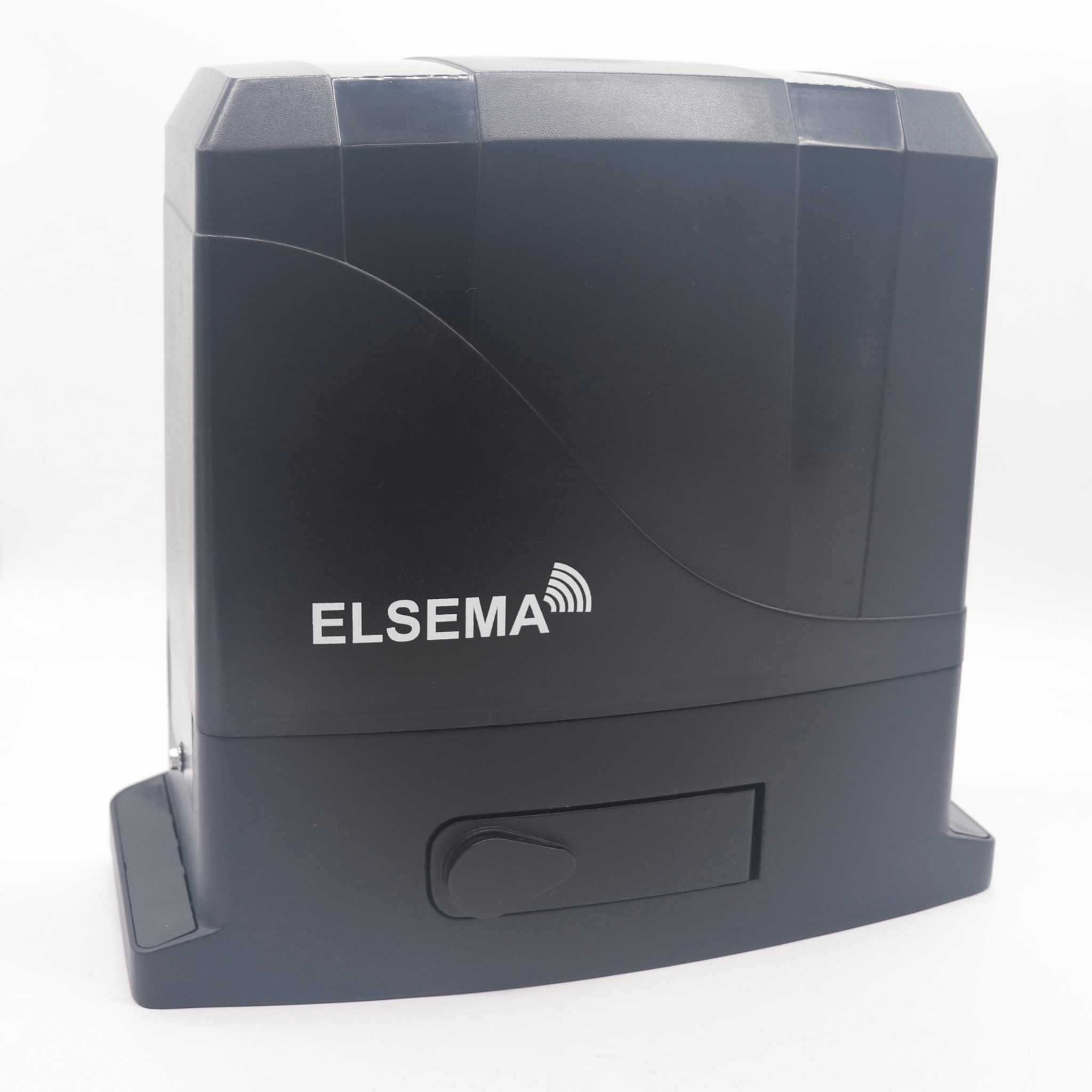


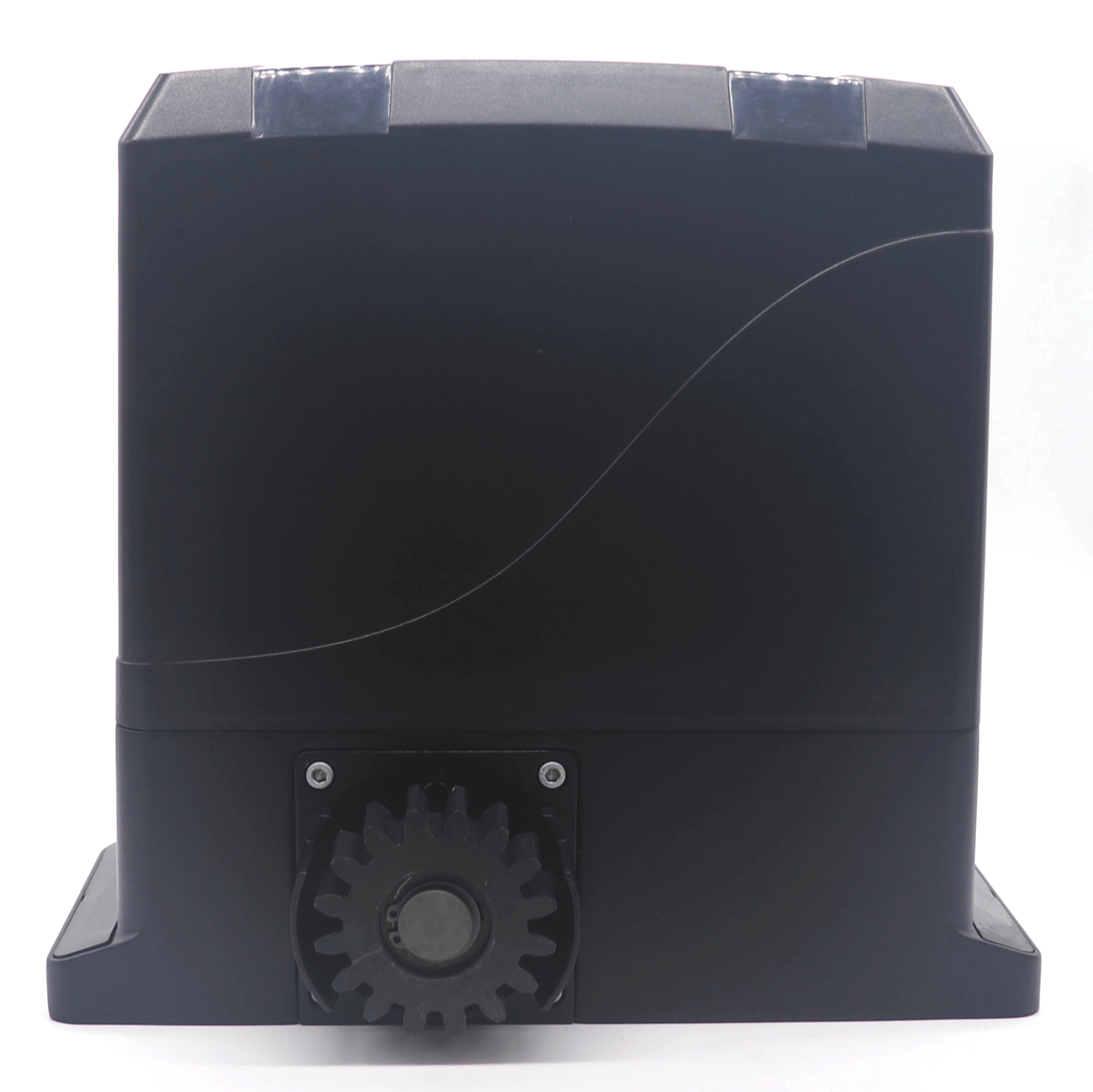

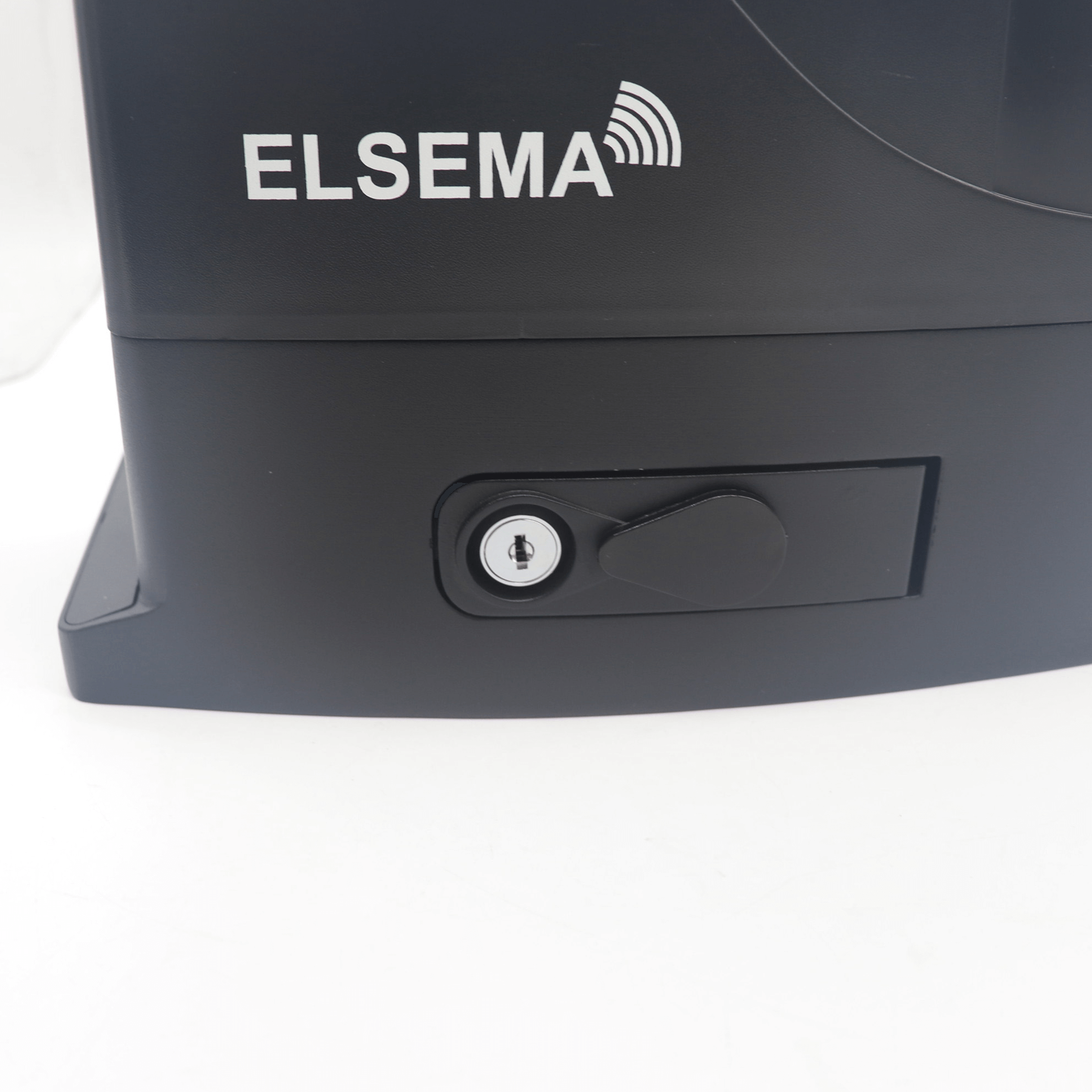
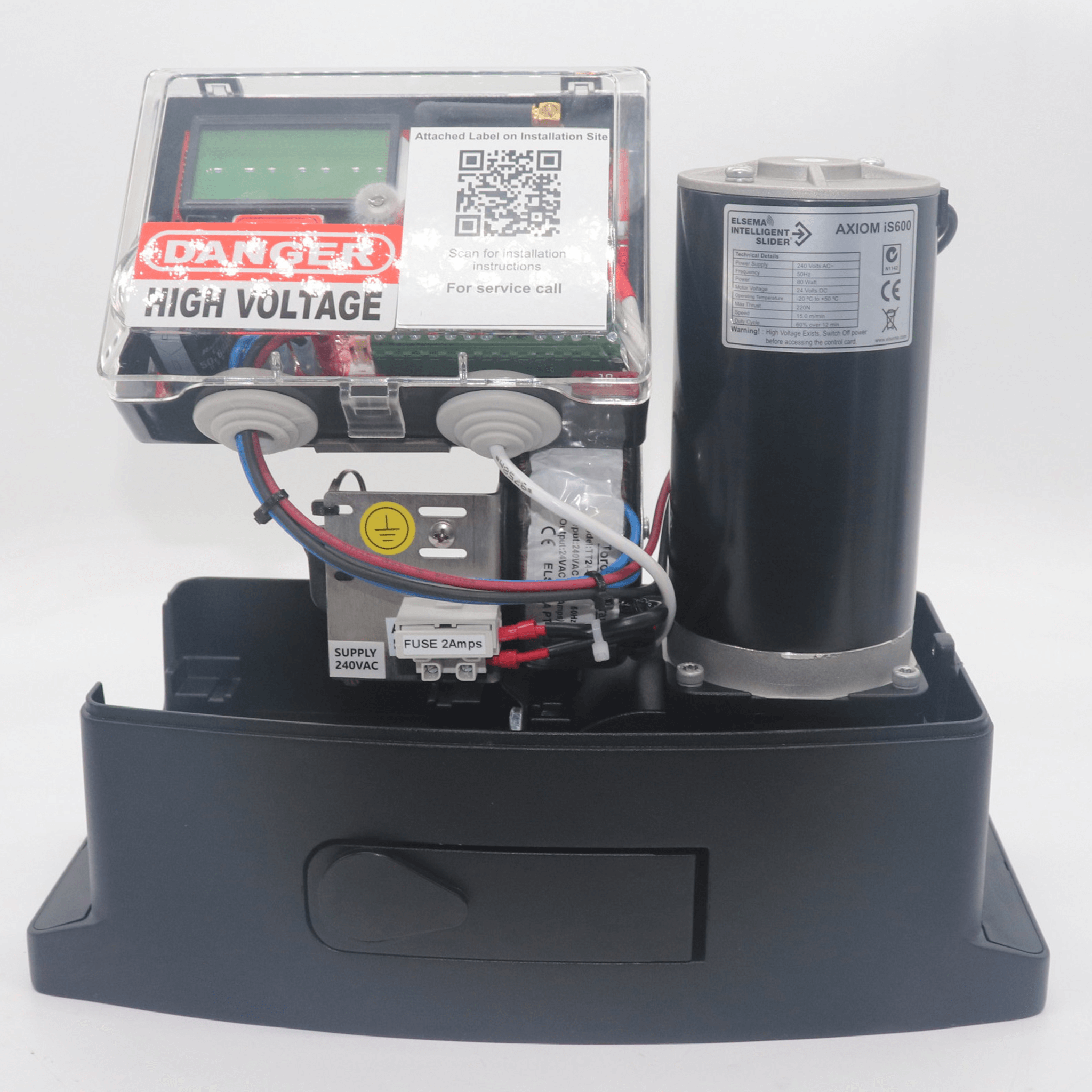
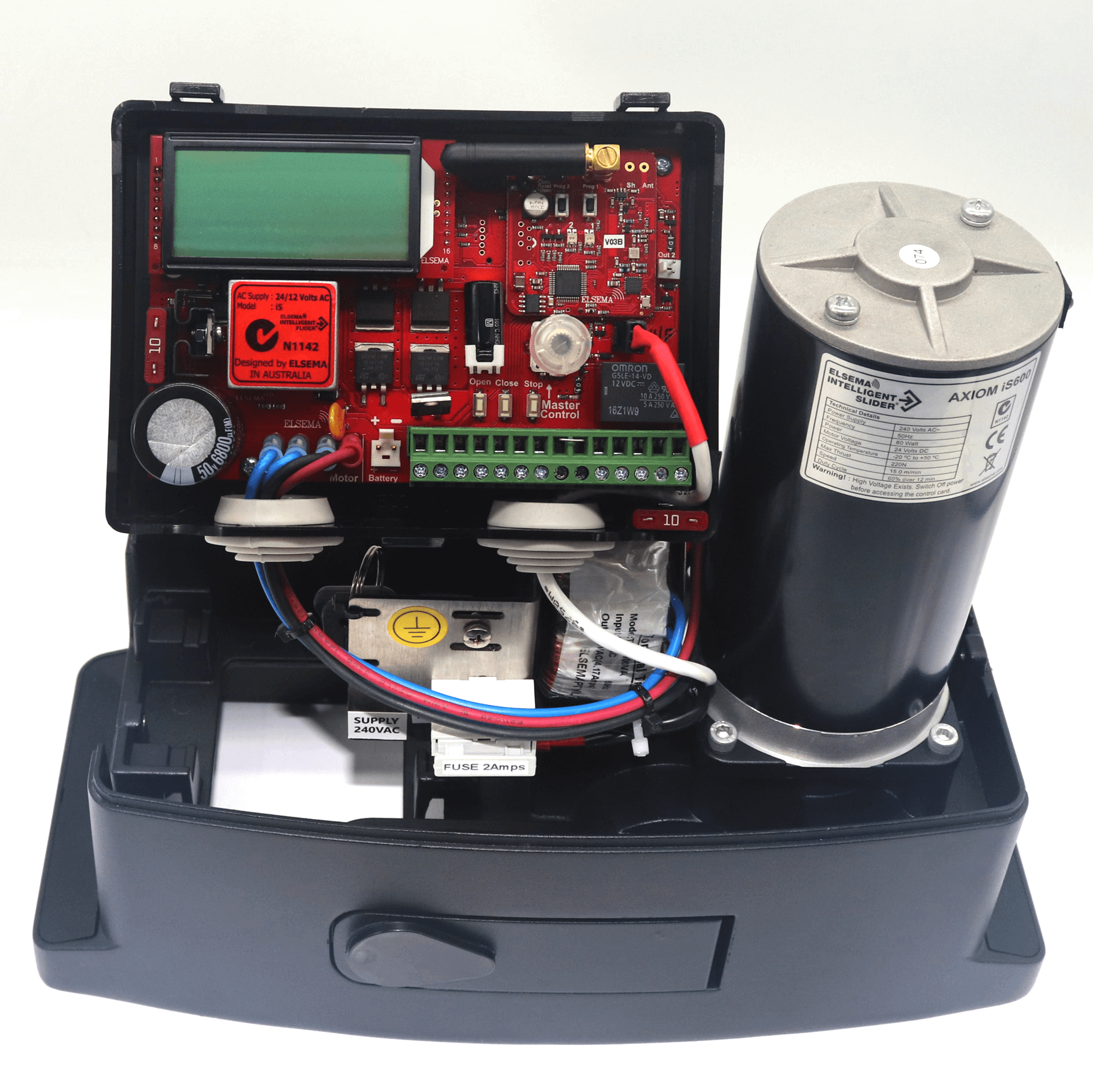
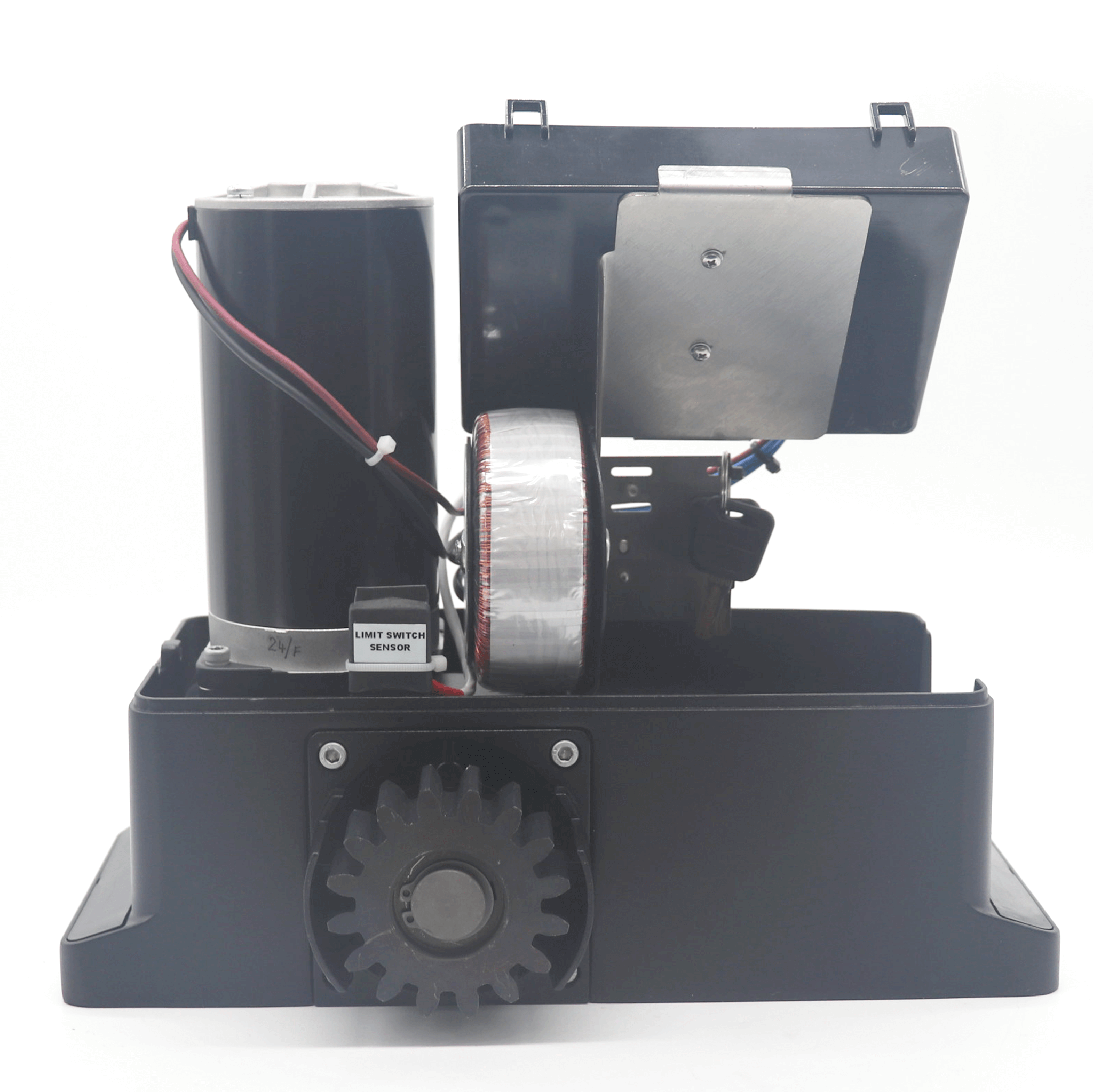
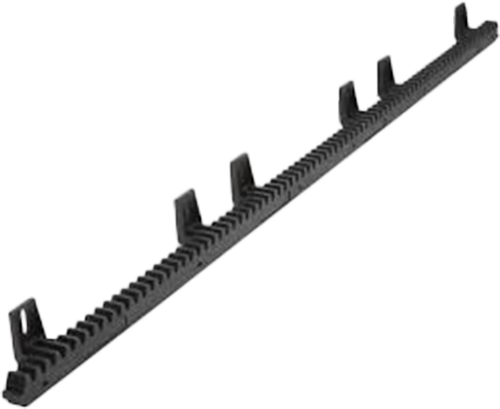



TheJoneses (verified owner) –
Replaced an old unit with this stylish new one; easy to do yourself if you take the time to do it properly e.g. levelling the plate and adjusting the track all the way along to not bind or jump the pinion.
The self learning is a marvellous feature, so easy to setup and fine tune.
The screen and menu system, rather than wiring and jumpering is a greatly welcomed advancement in technology that makes programming a breeze. The only thing that caught me out was setting 7.5 to enable channel 2 for pedestrian mode, which the team at Retro Remotes assisted me with sorting out.
The 3 x quad button remotes are great and I purchased some extra single button versions for the kids, as they just need pedestrian mode.
I purchased a matching reciever so the new remotes can operate the garage door too; all quite easy to do.
The team were very helpful in going through all of the different brands and helping me to compare them.
I’d highly recommend this product and the team at Retro Remotes, thanks again all.