Coding Cable for Elsema Gigalink Transmitters
Elsema Gigalink Coding Cable
The Elsema Gigalink Coding Cable is a genuine Elsema accessory designed to streamline the coding and programming process for Elsema Gigalink transmitters and receivers. This essential tool allows for quick and hassle-free setup, ensuring your wireless switching system operates smoothly and efficiently.
Perfect for installers, technicians, and DIY users, the Coding Cable ensures seamless communication between Elsema transmitters and receivers, eliminating the complexity of manual programming.
Key Features:
- Genuine Elsema Accessory – Ensures perfect compatibility with Elsema Gigalink remotes and receivers.
- Easy Programming & Setup – Allows for quick coding between transmitters and receivers.
- Reliable & Durable Design – Engineered for consistent and long-lasting perform
Compatible with:
 Click Here to Purchase the GLT43302 Click Here to Purchase the GLT43302 |  Click Here to Purchase the GLT43304 Click Here to Purchase the GLT43304 |  Click Here to Purchase the GLT43308 Click Here to Purchase the GLT43308 |
How to Program Gigalink® Remotes & Receivers Using the Coding Cable
The Elsema Gigalink Coding Cable makes programming your remote and receiver quick and simple. Gigalink® technology allows for single-channel or multi-channel programming, enabling secure, interference-free communication.
Step-by-Step Programming Process:
- Connect the Gigalink Coding Cable
- Plug the coding cable into both the Gigalink remote and the receiver.
- Enter Programming Mode
- Press and hold the program button on the receiver until the LED indicator lights up.
- Pair the Remote with the Receiver
- Press the desired button on the transmitter (remote) to send its unique code to the receiver.
- The receiver stores the transmitter code, confirming successful programming.
- Assign Multiple Transmitters or Receivers (Optional)
- To program multiple remotes to a single receiver, repeat the process for each additional transmitter.
- To program one transmitter to multiple receivers, repeat the process on each receiver.
- Secure & Test the Connection
- Disconnect the coding cable and test the remote to ensure a successful pairing.
- If needed, repeat the process to reprogram or add additional devices.


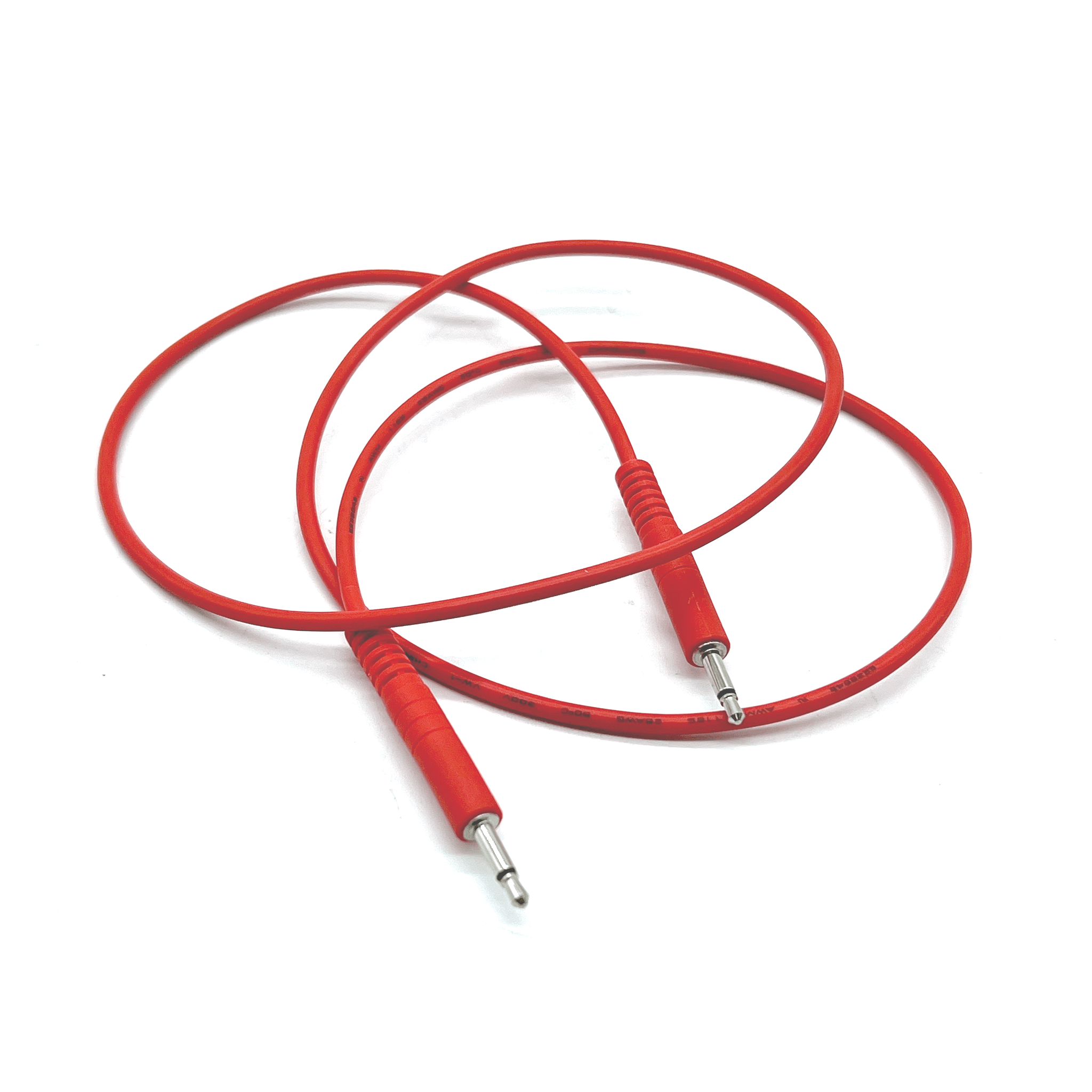
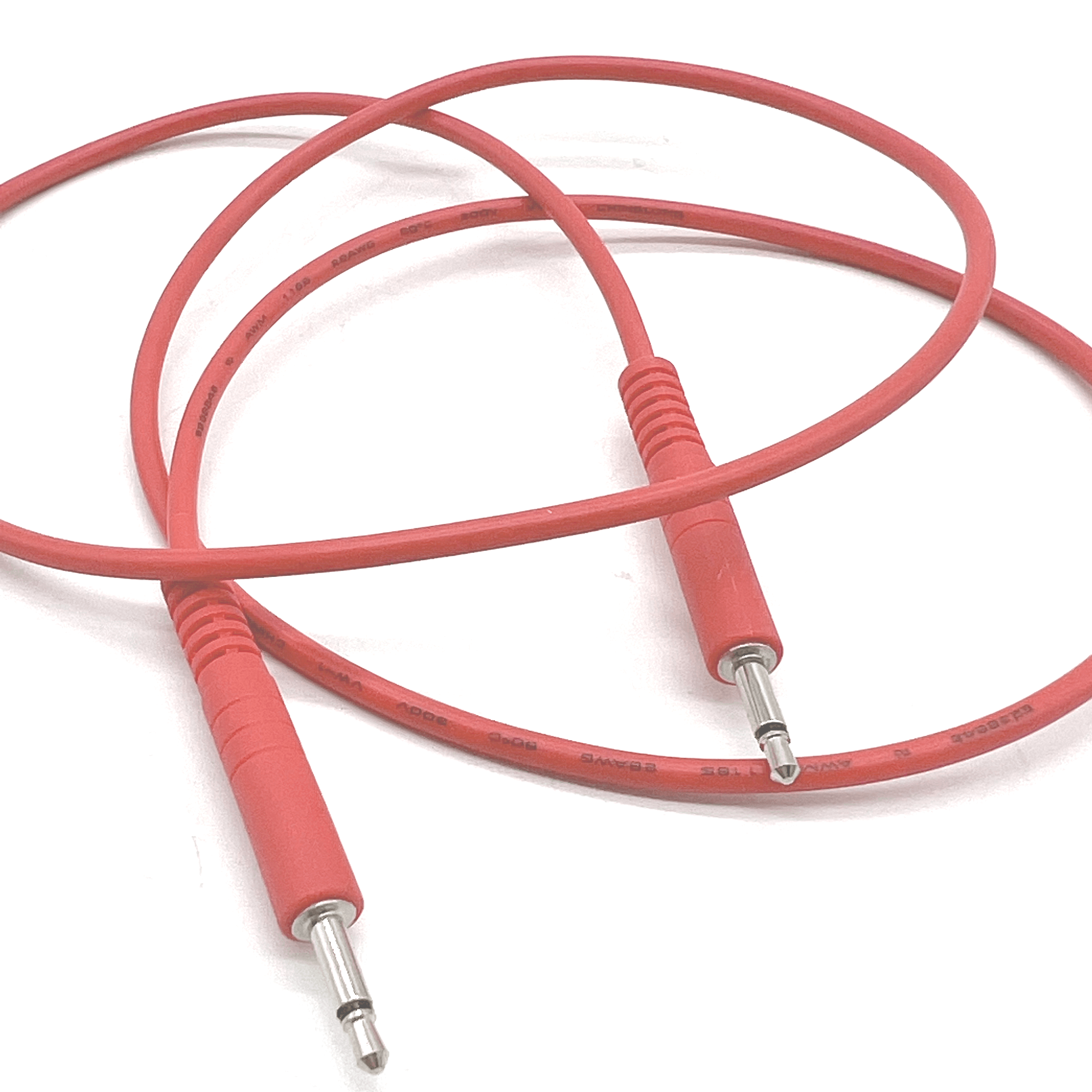

Reviews
There are no reviews yet.