Features:
- 1 x After Market compatible remote
- 2 Year Manufacturers Warranty
- Free Standard Shipping Australia-Wide*
Includes:
- 1x After Market Code Ezy Regal Remote (see compatible list below)
- Battery
- Coding Instructions
- Key-Ring Attachment
Compatibility List:
- GLIDEROL TM305C
- GLIDERMATIC GRD
- GLIDEROL GRD 2000
- GLIDERMATIC GTS
- GLIDEROL GTS 2000
- ROLLAMATIC GRDII
The GLIDEROL GTXU3 (Blue Circuit Board & 6V battery) has the same case as GLIDEROL TM305C (Green Circuit Board & 12V battery) but they are NOT compatible.
Note: While Code Ezy Remotes bear the label RCM e2042 on the back, it should be noted that this label does not determine their compatibility.









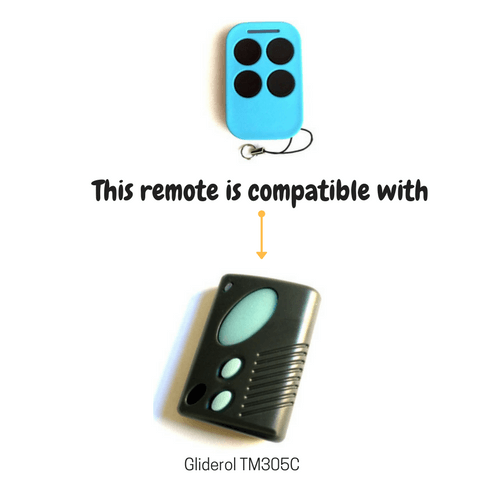
Reviews
There are no reviews yet.